Asus RT-N56U Panduan Pengguna - Halaman 36
Jelajahi secara online atau unduh pdf Panduan Pengguna untuk Router Jaringan Asus RT-N56U. Asus RT-N56U 39 halaman. Extreme wireless n router
Juga untuk Asus RT-N56U: Panduan Pengaturan Jaringan (4 halaman), Pengaturan & Panduan Pengguna (8 halaman), Panduan Memulai Cepat (50 halaman)
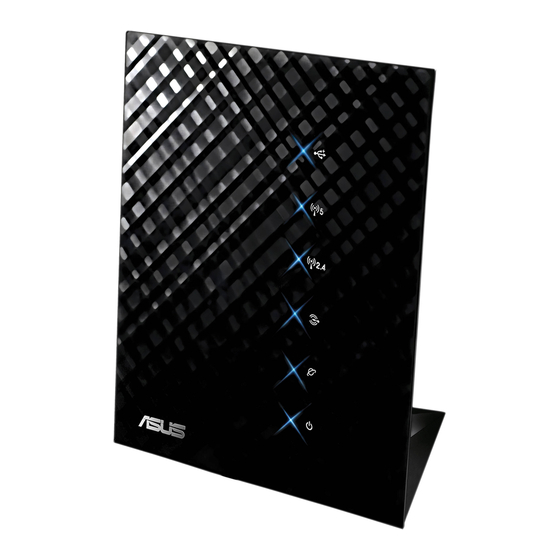
Setting up your network printer
Use the Network Printer Setup utility to set up a USB printer on
your wireless router and allow network clients to access the USB
printer.
NOTE: To check if your USB printer is compatible with your
ASUS wireless router, visit the ASUS website at
www.asus.com and click Products > Networks > Printer
Support List.
To set up your USB Printer:
1. Run the ASUS Wireless Utilities from the support CD, then
click Run Network Printer Setup Program.
36
