Asus PCE-N10 Panduan Pengguna - Halaman 12
Jelajahi secara online atau unduh pdf Panduan Pengguna untuk Router Nirkabel Asus PCE-N10. Asus PCE-N10 34 halaman. Wireless local area network card (for 802.11 g/b/n wireless networks)
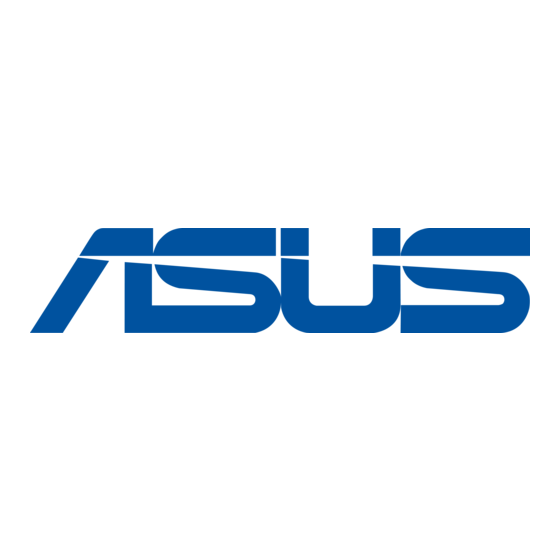
3. Configuring PCE-N10 using ASUS utility
3.1
Connecting to a wireless network manually
To connect PCE-N10 to a station (Ad Hoc mode) manually:
1. Right-click the ASUS WLAN Card
Setting Utility icon in the
®
Windows
system tray, then select
Wireless Setting.
3. If Security is enabled on the AP or
station, do the same security settings
on your WLAN card as those on the
AP or station. Click Save.
PCE-N10 WLAN Card User Manual
2. You may click Survey > Search to
search for the wireless networks.
Select a network (AP from the
available network list) and then click
Connect.
Setup is completed. The Status page
displays information such as the
association state, current data rate,
and radio state.
ASUS WLAN Card
9
