Asus RT-AC1200G Panduan Konfigurasi - Halaman 6
Jelajahi secara online atau unduh pdf Panduan Konfigurasi untuk Router Nirkabel Asus RT-AC1200G. Asus RT-AC1200G 8 halaman. Snt recommended
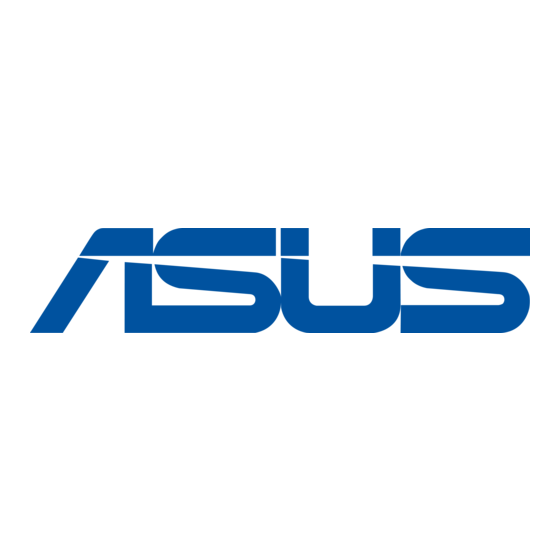
Step 5 (Optional)
Disabling 2.4GHz
Earlier in this manual you encountered a 2.4GHz and 5GHz network, and it was mentioned they would be
explained later on in the manual. This is that place.
In Step 4 you set the Control Channel, i.e. the specific frequency your wireless router will use to broadcast
your network. These specific frequencies are all in either the 2.4GHz and 5GHz frequency groups. The
technical specifics are irrelevant here, it is sufficient to know that both frequency groups have different
properties.
The 2.4GHz group has been in use for longer than 5GHz, and has been the standard since WiFi became a
thing. One of the properties of the 2.4GHz group is the superior range, as opposed to 5GHz. However, the
range of the 2.4GHz group is way longer than necessary. You may have noticed, on the campus or in a
previous residence, that you can often receive the signal of networks you know to be several houses away.
Because the range of the 2.4GHz group is so large, and thus so many networks reach your room, there is a
lot of interference between other people's wireless network and your own. Interference means that the
wireless networks are conflicting with each other, thus reducing the stability and speed of your connection.
The solution to this is 5GHz. This frequency group has a shorter range, but provides better stability and
speed. Because the range is shorter, you don't have nearly as much interference from neighbors as their
wireless network will not reach your room. This improves everyone's wireless network quality. 5GHz is
taking over as the new standard, and various larger technology companies (including Apple) have already
announced 2.4GHz obsolete. Most newer devices support 5GHz network. If you can 'see' your 5GHz
network using any device, it usually supports it. If your device cannot 'see' your 5GHz network, you now
know the reason. This is also why it was useful to give your 2.4GHz and 5GHz network a different name.
If none of your devices use the 2.4GHz frequency group, SNT and LISA encourage you to disable 2.4GHz
on your router altogether, to improve the wireless 'climate' on the campus. To disable 2.4GHz on your
router, go to Wireless in the left menu, and click Professional in the top menu. Then, select the 2.4GHz
band and next to Enable Radio, select No. Then, click Apply on the bottom of the page. This disables the
2.4GHz signal. You can always re-enable the 2.4GHz signal if needed.
