Asus RT-N56U Panduan Pengguna - Halaman 16
Jelajahi secara online atau unduh pdf Panduan Pengguna untuk Router Nirkabel Asus RT-N56U. Asus RT-N56U 39 halaman. Extreme wireless n router
Juga untuk Asus RT-N56U: Panduan Pengaturan Jaringan (4 halaman), Pengaturan & Panduan Pengguna (8 halaman), Panduan Memulai Cepat (50 halaman)
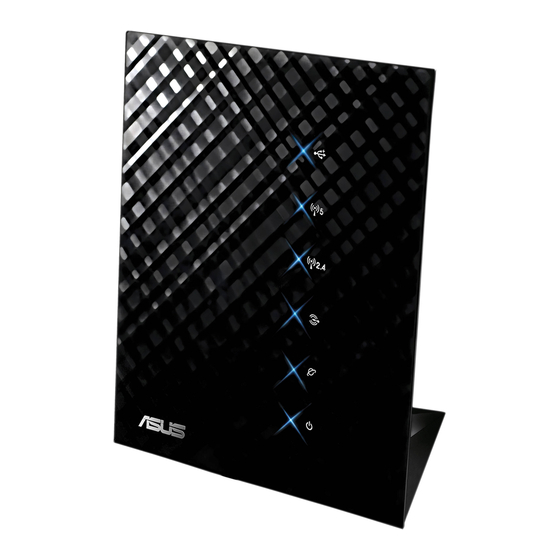
Setting up the 3.5G Internet connection settings
To set up the 3.5G Internet connection settings:
1. Key in 192.168.1.1 on your web browser.
2. On the login screen, key in the default user name (admin)
and password (admin), then click OK. The wireless router's
web GUI launches.
3. From the navigation menu, click Network Map > USB_3G_
dongle, and under the HSDPA status, click GO.
You may also click Advanced Setting > USB Application
from the navigation menu.
4. From the HSDPA tab, do the following settings:
• Enable HSDPA: Select Enable.
• 3G/3.5G USB Adapter: Select your 3G USB adapter.
• Location: Select your ISP's location.
• ISP: Select your ISP.
• APN service (optional): Key in your APN service name.
16
