Asus RT-N56U Panduan Pengguna - Halaman 26
Jelajahi secara online atau unduh pdf Panduan Pengguna untuk Router Nirkabel Asus RT-N56U. Asus RT-N56U 39 halaman. Extreme wireless n router
Juga untuk Asus RT-N56U: Panduan Pengaturan Jaringan (4 halaman), Pengaturan & Panduan Pengguna (8 halaman), Panduan Memulai Cepat (50 halaman)
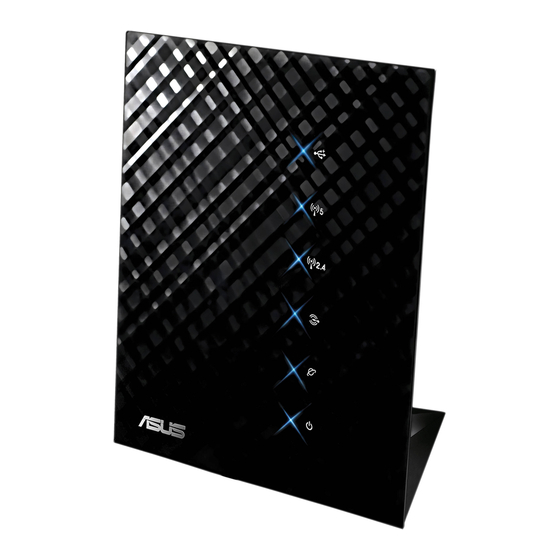
2. Click each of these four applications to set the bandwidth
priority:
Icon
3. Click Save to save the configuration settings.
26
Description
Gaming Blaster
The router handles gaming traffic at first priority.
Internet Application
The router handles the e-mail, web browsing and other Internet
applications traffic at first priority.
AiDisk
The router handles at first priority the traffic of downloading/
uploading data to/from the FTP server.
Voip/Video Streaming
The router handles the audio/video traffic at first priority.
