Asus AP1400R Panduan Instalasi - Halaman 5
Jelajahi secara online atau unduh pdf Panduan Instalasi untuk Server Asus AP1400R. Asus AP1400R 36 halaman. 1u rackmount
Juga untuk Asus AP1400R: Panduan Pengguna (44 halaman)
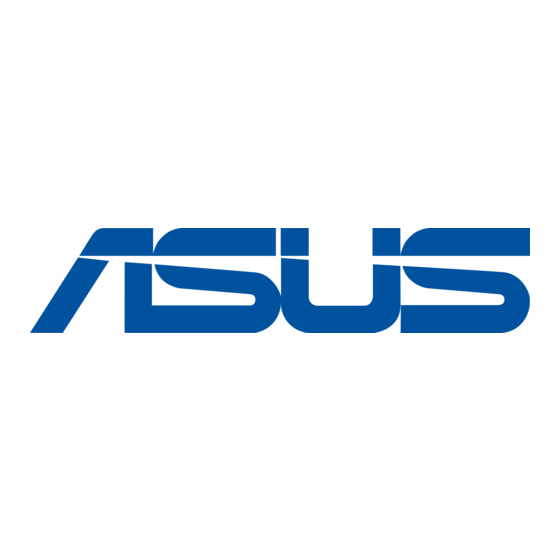
1.
Attach the Spacers and Ears
The 1U server has side holes to accommodate the spacers and
mounting ears.
1. Align a mounting ear with the holes on a front corner of the
chassis.
2. Secure the mounting ear using two screws.
3. Follow steps 1 and 2 to attach the other mounting ear.
4. Align the holes of a spacer with a group of four holes on the
side of the chassis.
5. Secure the spacer by driving two screws on the two inner holes.
NOTES
The outer holes on the spacer are for securing the chassis rails.
See "2. Attach the Chassis Rails."
Skip steps 4 to 6 if the spacers come installed on the chassis.
6. Follow steps 4 and 5 to attach the other three spacers.
Inner Holes for a
Spacer
Spacer
1U Rackmount Kit Installation Guide
Mounting
Ear
5
