Asus AP1600R Panduan Pengguna - Halaman 33
Jelajahi secara online atau unduh pdf Panduan Pengguna untuk Server Asus AP1600R. Asus AP1600R 48 halaman. Dual intel xeon 1u rackmount server
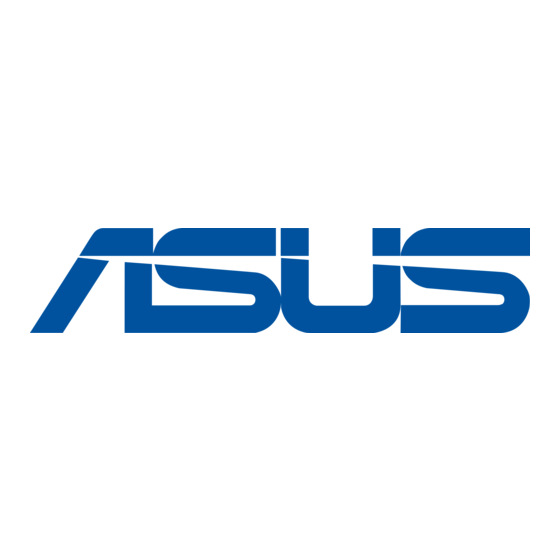
2.9 Installing CD-ROM and floppy drives
The slim-type CD-ROM drive and slim-type floppy drive are contained in an
external combo box. You will need these drives when installing the drivers,
utilities, and software applications. The drives are not hot-swappable so you
should install them before powering up the system. However, you can detach
the cage from the chassis when you do not need it anymore. No need to shut
down the system.
NOTE
The combo box and drives are NOT standard shipping items in
the AP1600R system package. These items are sold separately.
1. When shipped, the rails of the
combo box are attached to the
sides as shown. Remove the
screw closer to the front and
set it aside.
2. Loosen the other screw closer
to the rear side. Do not remove
the screw completely.
3. Turn the rail 180 degrees. The
screw hole on the rail should
align to the hole on the side of
the combo box.
4. Secure the rail with the screw
that you removed earlier.
Tighten the other screw.
ASUS AP1600R 1U Rackmount Server
Remove this screw
Loosen this screw
33
