Asus Pentium III IDE RAID Server AP110 Panduan Pengguna - Halaman 37
Jelajahi secara online atau unduh pdf Panduan Pengguna untuk Server Asus Pentium III IDE RAID Server AP110. Asus Pentium III IDE RAID Server AP110 50 halaman. Asus ap110 pentium iii ide raid server user's manual
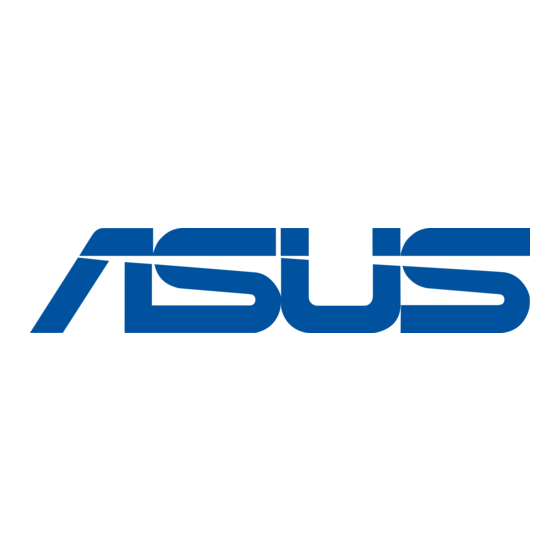
4.2 Install Hot-swap HDD
Remove HDD Tray
Cover
The hot-swap drive tray has a cover
that you have to remove before you
can install a hard disk.
To remove the tray cover:
1. Pull up the lever on the front of
the tray. Doing this action
slides the tray cover backward
about a quarter of an inch.
2. Following the direction of the
arrow in the picture, use a
finger to flip out the metal latch
on the front corner of the cover
to disengage it from the tray.
3. Slide the cover all the way
back to remove it.
AP110 Server User's Manual
Metal Latch
Tray Lever
37
