DPS Telecom T/Mon NOC Panduan Memulai Cepat - Halaman 4
Jelajahi secara online atau unduh pdf Panduan Memulai Cepat untuk Alat Ukur DPS Telecom T/Mon NOC. DPS Telecom T/Mon NOC 7 halaman.
Juga untuk DPS Telecom T/Mon NOC: Panduan Memulai Cepat (10 halaman)
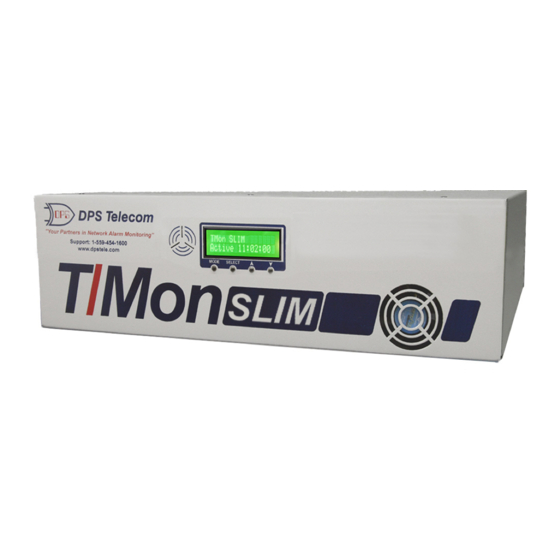
troubleshooting tool that will capture all activity on this port and write it to a log file
called al400.rep (ASCII LOG job 400: Keep in mind that it will always display the job as
a 3 digit number, so if job 50 is used, it will appear like "al050").
5.
You will notice "No Data Connection" is blinking at the top. Hit F6 for 'Data
Connection', then F1 for 'TCP Ports'.
6.
This step is where you create the TCP connection for the new job. Scroll down to the
next available connection. (In this case, Entry #6.)
a. Hit <TAB> to select the type of data connection. In this example, we'll be setting
up a Telnet-RAW connection (If you find later on that you are receiving garbage
Fig. 4 - Typical settings for an ASCII Input Job
Fig. 5 - Hit F1 to go to the TCP Port assignment screen
