AMSEC ESLAudit Referensi Cepat - Halaman 3
Jelajahi secara online atau unduh pdf Referensi Cepat untuk Kunci AMSEC ESLAudit. AMSEC ESLAudit 4 halaman. Access control system
Juga untuk AMSEC ESLAudit: Panduan Petunjuk Pengoperasian (15 halaman)
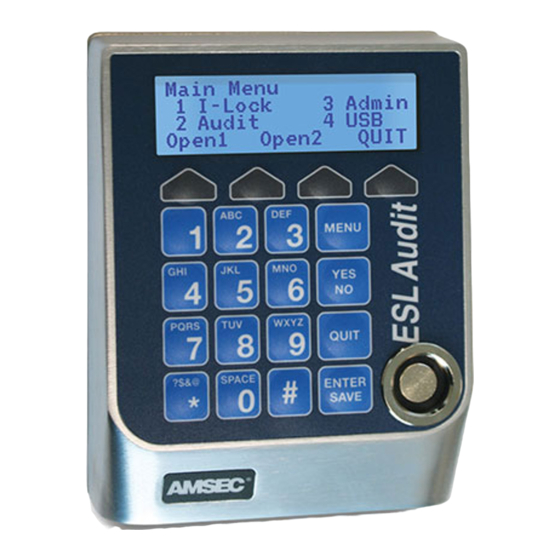
Open Door
Note: If Door #2 is behind Door #1,
select Open Door #2. Door #1 will
release, open Door #1. Then Door
#2 will release, open Door #2.
Without Time Delay
1. Login.
2. Press the "grey soft-key" located
below the display "Open 1" or
"Open 2".
3. After you hear a click, open the
door within 4 seconds.
With Time Delay
1. Login.
2. Press the "grey soft-key" located below the display Open 1 or Open 2.
3. Wait for the Time Delay counter to reach the preset value counting up.
4. The screen will display "Login to Open" with a count down of the time to Log in
again.
5. The screen will display "Access Granted Door#- Turn Handle".
Open Door with TimeLock
1. Login.
2. Select Open Door #.
3. Screen displays "Door # Time Locked! Access Denied".
4. Have Armor Car / Courier present their electronic key.
5. Open Door.
Changing PIN
1. Login.
2. Press 3 -Admin.
3. Press 1- PIN Chg.
4. Enter new 6-digit PIN.
5. Press "grey soft-key" under OK.
6. Re-enter the same 6-digits to confirm.
7. Press "grey soft-key" under OK to accept the change.
