AirStage UTY-RLRG Panduan Pengoperasian - Halaman 10
Jelajahi secara online atau unduh pdf Panduan Pengoperasian untuk Kontrol Jarak Jauh AirStage UTY-RLRG. AirStage UTY-RLRG 11 halaman. Wired remote controller
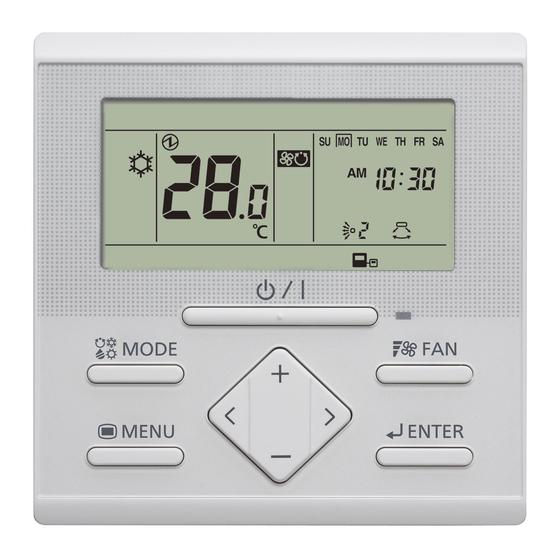
4. KEY LOCKS
Notes
• The child lock and part lock can be unlocked only when
the "Monitor Mode Screen" is displayed.
• Only the following operations can be performed during
part lock: Operation On/Off, mode setting, temperature
setting, fan setting, airfl ow direction setting, part lock
unlock.
• If the child lock and part lock are enabled simultaneously,
the child lock is given priority.
4-1. Child Lock
(1) With "Monitor Mode
Screen" displayed, press
and hold the [
button and [
button simultaneously for
at least 2 seconds, and the
child lock is applied.
(2) To unlock, press and hold the [
[
] button simultaneously for at least 2 seconds.
4-2. Part Lock
(1) With "Monitor Mode
Screen" displayed, press
and hold the [
button and [
] button
simultaneously for at least
2 seconds, and the part
lock is applied.
(2) To unlock, press and hold the [
button simultaneously for at least 2 seconds.
En-9
]
]
] button and
]
] button and [
5. OPERATING TIPS
5-1. About the Status Icons
The contents of the status icon displayed on the "Monitor
Mode Screen" are as follows.
Error
Emergency stop
Forced Stop
Under maintenance
Mode mismatch
Filter sign
Defrost operation
Oil recovery operation
Central controlled
Operation prohibited
Child locked
Part locked
Conducting electricity
Anti freeze operation
Test run
Economy Setting is enabled
Set Temp. Range Setting is enabled
Auto Off Timer is enabled
]
On Timer Setting is enabled
Off Timer Setting is enabled
Weekly Timer Setting is enabled
Set Temp. Auto Return Setting is enabled
Master remote controller
Operation controlled
Remote controller sensor is enabled
5-2. Selectable Modes
There are restrictions on the selectable modes depending on
the system confi guration and operation status.
Heat recovery system
(a) When single indoor unit connected to an RB unit, all the
modes can be selected.
(b) When a master indoor unit is set in an RB group, only
the mode selected at the master indoor unit (*1) can be
used. (*1: "Fan" cannot be selected at the indoor unit
including the master indoor unit .)
(c) When a master indoor unit is not set in the RB Group,
refer to the following table.
