Drayton Lifestyle LP241Si Petunjuk Pengguna - Halaman 11
Jelajahi secara online atau unduh pdf Petunjuk Pengguna untuk Pengontrol Suhu Drayton Lifestyle LP241Si. Drayton Lifestyle LP241Si 20 halaman. Central heating control
Juga untuk Drayton Lifestyle LP241Si: Petunjuk Instalasi (2 halaman), Petunjuk Servis (2 halaman)
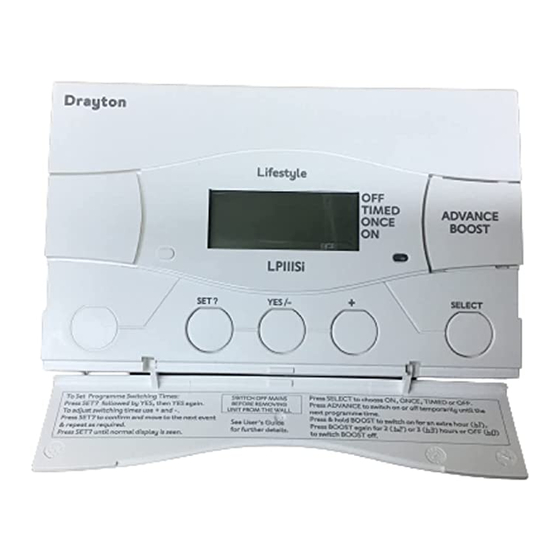
– final switch-off of the day
OFF 3
Changing the timings
Changing the timings
I
I
Press the SET? button and you'll see 'SET PROG?'.
Press the SET? button and you'll see 'SET PROG?'.
PROG?
Set the central heating
Set the central heating
I
I
Press the YES button, and the display will ask 'SET CH PROG?'.
Press the YES button, and the display will ask 'SET CH PROG?'.
CH
PROG?
I
I
Press YES and you'll see ON1, the start of your first central heat-
Press YES and you'll see ON1, the start of your first central heat-
ing period. Adjust it in 1-minute steps using the – and + but-
ing period. Adjust it in 1-minute steps using the – and + but-
tons. If the – and + buttons are held down, the time changes in
tons. If the – and + buttons are held down, the time changes in
10-minute steps.
10-minute steps.
I
I
Press SET?, and you'll see OFF1, the end of your first central
Press SET?, and you'll see OFF1, the end of your first central
heating period. Adjust this in the same way, press SET?, then
heating period. Adjust this in the same way, press SET?, then
repeat the procedure for ON2, OFF2, ON3 and OFF3.
repeat the procedure for ON2, OFF2, ON3 and OFF3.
Set the hot water
Set the hot water
I
I
When you press SET? after setting OFF3 for the central heating,
When you press SET? after setting OFF3 for the central heating,
the display will ask 'SET HW PROG?'.
the display will ask 'SET HW PROG?'.
I
I
Press YES, then set your times in the same way. Remember, in
Press YES, then set your times in the same way. Remember, in
this mode you can have different times to your central heating if
this mode you can have different times to your central heating if
you wish.
you wish.
I
I
When you press SET? after setting OFF3 for the hot water, the
When you press SET? after setting OFF3 for the hot water, the
programmer will return to normal operation.
programmer will return to normal operation.
THE LP522Si 5/2-DAY ELECTRONIC PROGRAMMER
10.30pm
tons. If the –
10-minute st
10-minute st
I
I
Press SET
Press SET
heating p
heating p
repeat the
repeat the
Set weekda
Set weekda
I
I
When you p
When you p
the display w
the display w
I
I
Press YES, t
Press YES, t
this mode y
this mode y
you wish.
you wish.
Set weeken
Set weeken
I
I
When you p
When you p
the display w
the display w
confirm, and
confirm, and
Set weeken
Set weeken
I
I
When you p
When you p
heating, the
heating, the
Press YES, a
Press YES, a
I
I
When you p
When you p
programme
programme
THE LP722S
THE LP722S
LP722Si – a
LP722Si – a
on each day
on each day
working inde
working inde
