Formax FD 95 Panduan Operator - Halaman 8
Jelajahi secara online atau unduh pdf Panduan Operator untuk Peralatan Kantor Formax FD 95. Formax FD 95 11 halaman. Rotary perforators
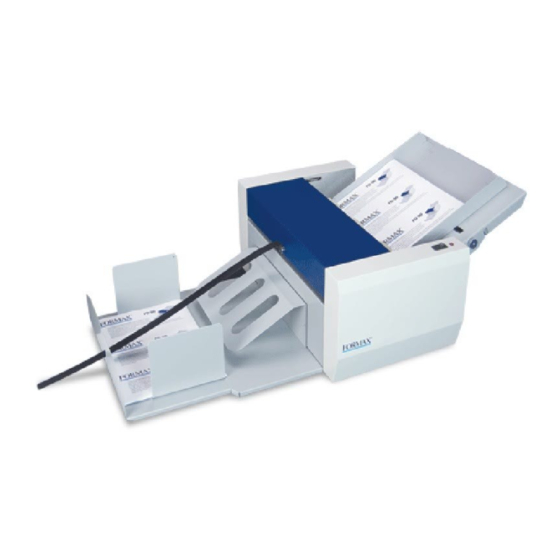
Outfeed table adjustment
Adjust the output table (2) by sliding the table outward, depending on the size of the sheet being processed.
For easier stacking of larger sheets attach the bridge (11) and magnetic side guides (10). These facilitate sheet stacking and
substantially reduce paper jamming.
Note: If the table is not extended above the pad, do not overload it, as the table might become damaged or bent.
11
10
Operation
Start the machine by pressing the power switch (7). Be sure the upper cover (5) is closed. When the upper cover is closed
and paper is loaded correctly on the infeed table, the machine will automatically begin to feed paper and the red LED (12)
will list. When the paper runs out or the upper cover is opened, the LED will blink. FD 95 only: Speed can be adjusted for
various paper weights by using variable speed knob. Counter will display sheets processed. Press reset button to ZERO
the counter.
Replacing & Adjusting Perforating Tools or Creasing Wheels
To adjust the perforating tools (21, 27) or the creasing wheels (26), first unplug the machine. Open the cover (5) and use
an Allen wrench to loosen the screws on the hubs of the blade guides (22) and remove the shaft (23) with the blade guides
from the machine.
Loosen the screws on the hubs of all tools you want to adjust or remove. Loose tools can be moved freely along the shafts.
When the tools are positioned, the screws must be tightened and the tools secured in the required position. Return the shaft
with the blade guides into the machine to its working position near the perforating wheels.
It is possible to install a maximum of 5 perforating tool sets including the blade guide (28). (Two sets of perforating tools are
included.)
19
23
24
20
21
25
26
27
4
22
