ATI Technologies Q46N Panduan Komunikasi - Halaman 2
Jelajahi secara online atau unduh pdf Panduan Komunikasi untuk Alat Ukur ATI Technologies Q46N. ATI Technologies Q46N 18 halaman.
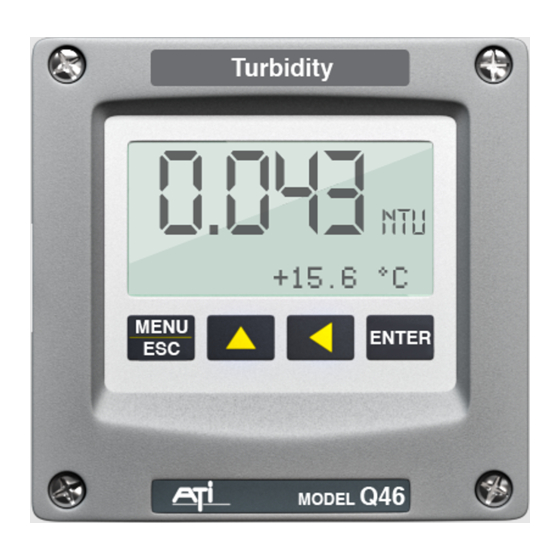
ATI
Q46 Ethernet/IP Communications Manual
1.1
General ............................................................................................................. 3
1.2
Ethernet/IP Communication .............................................................................. 3
1.3
Ethernet/IP Transmission Details ...................................................................... 4
1.4
Ethernet/IP Card Installation Instructions .......................................................... 4
1.5
Cable Connection ............................................................................................. 6
1.6
Interface Operation ........................................................................................... 7
1.7
PLC Settings ..................................................................................................... 9
1.8
Configuring fixed IP with BOOTP ...................................................................... 9
1.9
Ethernet/IP Data Files ..................................................................................... 15
Figure 1 - Ethernet/IP Card Installation .......................................................................... 5
Figure 2 - RJ45 Crimp Tool ............................................................................................. 6
Figure 3 - Molex Ethernet/IP Explicit Message Tool Example ......................................... 7
Figure 4 - Force PC to Specific Network Subnet Prior to Running BOOTP .................. 10
Figure 5 - Launching BOOTP server ............................................................................ 11
Figure 6 - Setting IP/mask Assignment in BOOTP Server ............................................ 12
Figure 7 - Successful Detection of MAC ID and IP Address ......................................... 12
Figure 8 - PING and ARP Command Tests for IP Address Setting. ............................. 13
Figure 9 - Q46 Ethernet/IP Register Data Format ......................................................... 15
Figure 10 - Base Status Register Bitfield Flags ............................................................ 15
Figure 11 - Parameter Specific Data Formats .............................................................. 16
Table of Contents
Table of Figures
2
