CARNES HXHAF Panduan Pemilik dan Panduan Referensi - Halaman 15
Jelajahi secara online atau unduh pdf Panduan Pemilik dan Panduan Referensi untuk Basahi CARNES HXHAF. CARNES HXHAF 20 halaman.
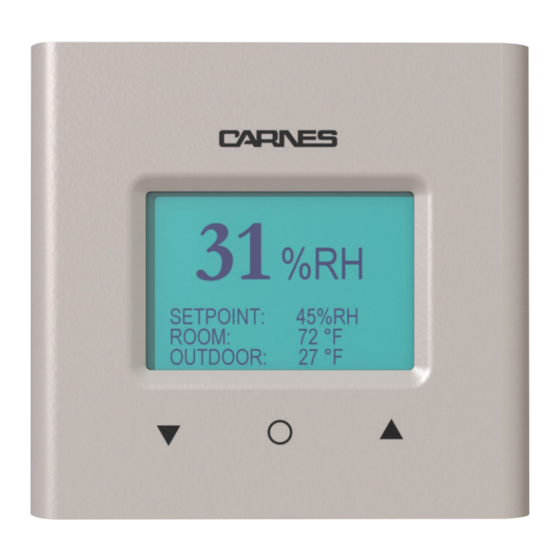
RESIDENTIAL HUMIDISTAT
|
Operation
Setpoint Adjustment Page
While on this Setpoint Adjustment Page the user can adjust the desired
relative humidity setpoint for the humidified space (shown in Figure 9). The
factory default value of this setting is 45%RH and can be adjusted up or down
depending on user preference. To save the value press the enter button
again. The new humidity setpoint should now be shown on the main screen
(Figure 7).
Figure 9: Setpoint Adjustment Screen
Mode Selection Page
While on the Mode Selection Page, pressing Enter on any option, besides the
BACK selection, will set the humidistat mode to the selected mode, save the
selection, and bring you back to the Settings Page. Pressing the BACK
selection will keep the previously saved mode and bring you back to the
Settings Page.
Form 16763
15
