Bose 321 GSX Series III Panduan Pemilik - Halaman 16
Jelajahi secara online atau unduh pdf Panduan Pemilik untuk Sistem Teater Rumah Bose 321 GSX Series III. Bose 321 GSX Series III 44 halaman. Intelligent playback system
Juga untuk Bose 321 GSX Series III: Panduan Pemilik (48 halaman), Panduan Pengaturan Cepat (2 halaman), Manual (29 halaman)
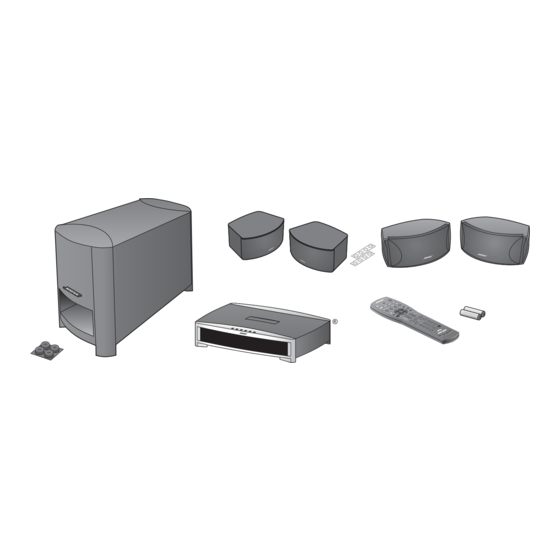
System Setup
Figure 14
Connecting the Audio out-
put from the TV to the
VIDEO 1 input on the media
center
16
Connecting your TV to the system
The type of video connection used with your TV (Figure 14) must match the type of connec-
tion used with your VCR. If you connected your TV to the COMPOSITE VIDEO OUTPUT
(using the cable with a yellow connector at each end), connect your VCR output to the COM-
POSITE VIDEO INPUT. If you connected your TV to the S-VIDEO OUTPUT, connect your VCR
to the S-VIDEO INPUT. If your VCR does not have an S-VIDEO output, you may be able to
connect your VCR composite video output directly to your TV.
AUDIO INPUT
VIDEO
VIDEO
INPUT
OUTPUT
VIDEO 1
VIDEO 2
AUX
D
D
L
L
L
C
75
AM
FM
LOOP
ANTENNA
ANTENNA
OPTICAL
R
R
D
R
S
VIDEO
AUDIO
IN
OUT
RCA cable
Important Note: Your television must be set for VIDEO INPUT when playing a DVD or other
video source. If it is not set properly, you may hear the sound, but will not see the DVD picture
on the TV screen.
For most TV models*, there is a button labeled either "TV/VIDEO," "INPUT," or "AUX IN" (or a
similar term) for you to use. When the video input is correctly selected, the word "VIDEO,"
"AUX," or "LINE IN" usually appears in a corner of the TV screen.
If you are unable to locate the video input of your television, please consult the manufacturer
of your TV.
Also note: Some older TVs, which include a standard TV cable connector, have neither a
composite video nor an S-Video input. Such TVs are not compatible with any DVD players
and require use of an RF modulator for this connection, which is available at your local elec-
tronics store.
Connecting your VCR to the system
The type of video connection used with your TV and VCR (Figure 15 on page 17) must match
the type of connection used with your cable/satellite box. If you connected your TV to the
COMPOSITE VIDEO OUTPUT (using the cable with a yellow connector at each end), connect
your cable/satellite box output to the COMPOSITE VIDEO INPUT on your VCR. If you con-
nected your TV to the S-VIDEO OUTPUT, connect your cable/satellite box to the S-VIDEO
INPUT on your VCR.
*Other TV models (in particular, some GE/RCA/Proscan models) assign the video input to
channel 00 or 91, so you need to select that channel to receive the video input.
AM256950_02_V.pdf • January 29, 2002
AUDIO
SPEAKERS
OUTPUT
C
L
ACOUSTIMASS MODULE
S
R
Media
center
L
R
TV
TV/VIDEO
Supplied video cable
TV/VIDEO,
INPUT, or
AUX IN
TV remote
