Bose 321 GSX Series III Manual - Halaman 5
Jelajahi secara online atau unduh pdf Manual untuk Sistem Teater Rumah Bose 321 GSX Series III. Bose 321 GSX Series III 29 halaman. Intelligent playback system
Juga untuk Bose 321 GSX Series III: Panduan Pemilik (48 halaman), Panduan Pemilik (44 halaman), Panduan Pengaturan Cepat (2 halaman)
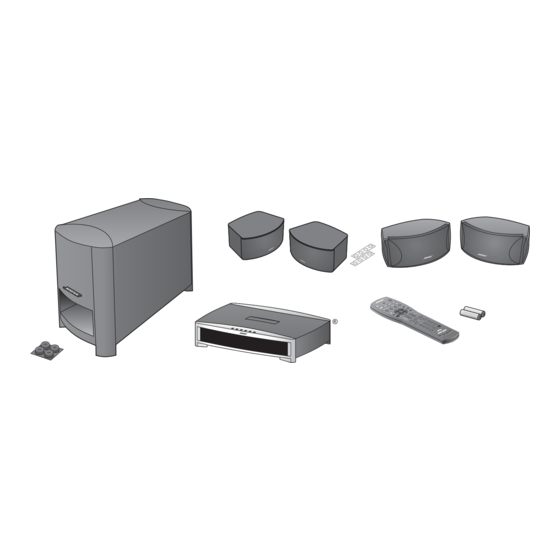
TAB 8
TAB 7
G
S
ETTING
TARTED
Reserving time for storing
• For an Audio CD, allow about 10 minutes. For MP3s,
estimate about 10 minutes for a disc of 25 tracks.
• When BUSY PROCESSING CDS appears on the
media center display, you need to wait before you
store more music.
Allow approximately one hour before you resume
storing.
• For 10 commercially produced CDs, it takes about 6
hours of processing time with the system turned off.
For MP3 tracks, this processing is not necessary.
• Using the system or having it turned on during
processing lengthens the time needed.
• Processing stops when your media center is
unplugged, turned off at an outlet, or the power fails.
Processing resumes when power is available again.
• If storing takes much longer than expected, the disc
may be marred or smudged.
You can remove the disc and wipe it off as instructed
in your Bose
owner's guide. Then reinsert the disc
®
and resume storing.
A damaged or poor-quality disc can take 15 minutes
or more to store.
4
TAB 6
TAB 5
TAB 4
TAB 3
Keeping music data up to date
Whenever you store a CD, the system refers to an
internal music catalog for data about the CD. This data
includes 30 different musical characteristics, such as
style, tone, related artists, key influences, and
musicians.
This music catalog of data helps the uMusic
intelligent playback system work for you. So, whenever
you buy a newly released CD, you want the music
catalog to have the latest information about it.
Bose periodically sends a free update disc to registered
owners. You can use this disc to refresh the internal
music catalog data.
To receive your disc, it is important to mail your
completed product registration card to Bose.
If an Internet address is provided on your registration
card, you can use it to register online.
Note:
If UNRECOGNIZED DISC appears on the media center
display, the identity of this album is not in the database on your
system. After using an update disc, the music identity (for a new
album in particular) may appear on the display.
TAB 2
English
+
®
