Bose SoundTouch SA-4 Panduan Pemilik - Halaman 35
Jelajahi secara online atau unduh pdf Panduan Pemilik untuk Penguat Bose SoundTouch SA-4. Bose SoundTouch SA-4 42 halaman. Amplifier
Juga untuk Bose SoundTouch SA-4: Manual (34 halaman), Panduan Pemilik (36 halaman)
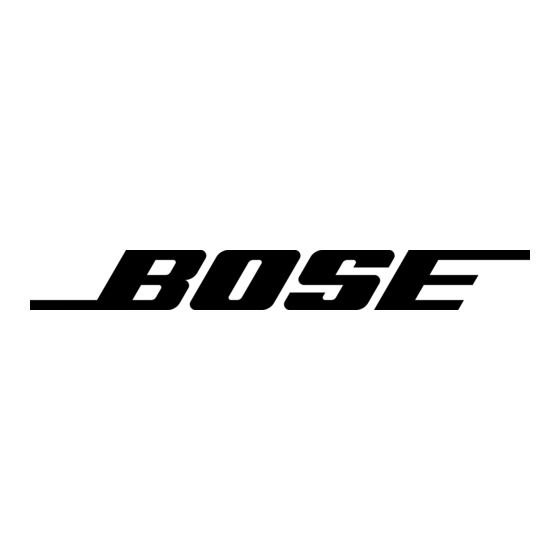
~
So~~dTouch'"
SA-4
Quick Start Guide· Gufa de inicio rapido ·Guide d'installation rapide
_BUS~·
amplifier
ENGLISH
READ
THIS FIRST
CAUTION:
Refer to the owner's guide included with each component
for safety related information.
To
set up
the system, you need:
• Broadband
Internet con nection
o
Wireless network
(802.
11
big com patible)
• Comput
er on your
network
•
Network name
and
password
ESPANOL
LEA ESTO PRIMERO
PRECAUCI6N: Consults Ia guia
del
usuario incluida con cada components para
conocer Ia informaciOn relativa a seguridad.
Para instalar
el
sistema, necesitara:
•
Conexi6n a Internet de banda ancha
o
Red inalambrica (compatible con 802.1
1
big)
•
Un ordenador
conect
ado a su red
•
Nombre y contraseiia de red
FRAN<;AIS
VEUILLEZ LIRE AVANT TOUT
ATTENTION
: Reportez-vous au mode
d'em
ploi tourni avec
chaque com
posant pour
les informations relatives
a
Ia securite.
Pour configurer le systeme, vous devez
disposer
des composants suivants :
•
Connexion Internet haut d9bit
o
Reseau sans
til
(compatible 802.11 big)
• Ordinat eur
connecte
a
votre reseau
•
Nom et mot de passe d'acces au reseau
1
Prepare the
SoundTouch'"
SA-4 amplifier
•
Unpack the
Soundl
ouch
'"
SA-4 carton in a location near your computer.
o
Connect the SoundTouch
'"
wireless
adapt
er
t
o the
Bose link INPUT
connect or
on the back of the amplifier.
o
Keep the SoundTouch
'"
controller nearby. You wi ll need it during setup.
Already
h
ave
SoundTouch'"
systems set up?
If Yes, launch the app now.
Click
EXPLORE
>
SETTINGS
> Systems>
ADD SYSTEM
Follow the on screen instructions to add the amplifier to your network.
Then go to Step 3.
If No, go to Step 2.
Prepare el amplificador
SoundTouch'"
SA·
4
o
Desembale Ia caja de
SoundTouch'"
SA-4 cerca del ordenador.
o
Conecte
el adaptador
inalambrico SoundTouch
'"
al
conector
Boselink INPUT
de Ia parte
posterior del am
plificador.
•
Oeje a mana
el
controlador SoundTouch '". Lo necesitanl durante Ia instalaci6n.
;.Ya tiene i
n
stal ados sistemas SoundTouch'"?
Si es asi, inicie Ia aplicaci6n ahara.
Haga clic en
EXPLORAR
>
CONFIGURACI6N
>
Sistemas
>
AGREGAR SISTEMA
Siga las instrucciones de Ia pantalla para agregar el amplificador a Ia red.
ContinUe con el paso 3.
Si noes asf, continUe en el Paso 2.
Preparation de l'amplificateur
SoundTouch'"
SA-4
o
Deballez le
SoundTouch'"
SA-4 de son carton
a
proximite de l'ordinateur.
•
Reliez
l'adapt at
eur pour reseau sans fil SoundTouch
'"
au connecteur Bose
link
marque
INPUT
a l'arriere de l'amplificateur.
•
Conservez le contr61eur SoundTouch
''"
a
proximite. Vous en aurez besoin Iars de
Ia configuration.
Avez-vous deja configure des systemes
SoundTouch'"
?
Si c'est le cas, lancez I' application maintenant.
Cliquez sur
Explorer
>
Param etres
>
System es
> Ajouter systeme
Suivez les instructions qui apparaissent
a
1'9cran pour ajouter l'amplificateur
a
votre r9seau. Passez ensuite
a
1
'9tape 3.
Si ce n'est pas le cas, passez
a
1
'9tape 2.
http://www. Bose.com/soundtouch_app
/LI_~=-____:o.\,
L
I
2
Download the
SoundTouch'"
app
•
On your
comput
er, open a browser and go to
http:iiwww.Bose.comi
soundtouch_app
Tip: Use the computer where your music library is stored.
o
Download and run the SoundTouch
'"
app.
Note: Do not use a smartphone or tablet for
setup.
•
Follow the onscreen instructions to set up your system.
The
app
guides you throug
h
setup.
Descargue Ia aplicacion
SoundTouch'"
•
En el
ordenador,
abra un navegador y vaya a
http:iiwww.Bose.comi
soundtouch_app
Sugerencia: Uti lice el ordenador en el que este almacenado
su Archive de mUsica.
•
Descargue y ejecute Ia
aplicaci6n
SoundTouch ''".
Nota:
No utilice un smartphone o una tableta para Ia instalaci6n.
•
Siga las instrucciones de Ia pantalla para instalar el sistema.
La aplicaci6n le guia al
realizar
Ia
inst
alaci6n.
Telechargement de !'application
SoundTouch'"
• Ouvrez
un navigateur Web sur votre
ord
inateur et allez
a
Ia page
http:iiwww.Bose.comisoundtouch_app
Conseil
: Uti lisez l'ordinateur sur
lequel
votre musicothSque
est enregistree.
o
Telechargez et executez
!'applicat ion
SoundTouch'".
Remarque:
N'utilisez pas un smartphone ou une tablette pour
Ia configuration.
•
Suivez les instructions affich9es pour configu rer votre apparei
l.
L'application
vous guidera durant
t
oute Ia configuration.
3
Install the
amplifier an
d speakers
o
Inst all
the amplifier.
Refer to the SoundTouch
'"
SA-4
amplifier
owner's guide.
• Inst all
the speakers.
Refer to the speaker owner's guide.
•
Connect
t
he amplifier to the speakers.
Note: If you have purchased a
SoundTouch'"
SA-4 speaker system,
the speaker
cabl
es are supplied.
lnstale el sistema y los altavoces
•
Instate el amplificador.
Consulte Ia guia del usuario del
amplificador
SoundTouch'"
SA-4.
•
lnstale los altavoces.
Consults Ia guia del usuario del
amplificador.
•
Conecte
el
amplificador a los altavoces.
Nota:
Si
ha com prado un sistema de
altavoces
SoundTouch'"
SA-4, los
cables de altavoz
estaran
incluidos.
Installation de l'amplificateur et
des enceintes
•
lnstallez
l'amplificat
eur.
Reportez-vous
a
Ia notice
d 'uti
lisation de
l'amplificateur
SoundTouch'"
SA-4.
•
lnstallez les
enceint es.
Reportez-vous
a
Ia notice d'utilisation
des enceintes.
•
Raccordez
l'amplificateur
aux
enceint
es.
Remarque
: Si vous avez achete un
systSme d'enceintes
SoundTouch'"
SA-4, les cables
des enceintes
sent
fournis.
