Bose A20 Aviation Panduan Pemilik - Halaman 31
Jelajahi secara online atau unduh pdf Panduan Pemilik untuk Headset Bose A20 Aviation. Bose A20 Aviation 44 halaman. Aviation headset
Juga untuk Bose A20 Aviation: Panduan Referensi Cepat (2 halaman), Panduan Pemilik (44 halaman), Panduan Pemilik (43 halaman), Panduan Pemilik (40 halaman), Panduan Pemilik (44 halaman), Panduan Referensi Cepat (2 halaman)
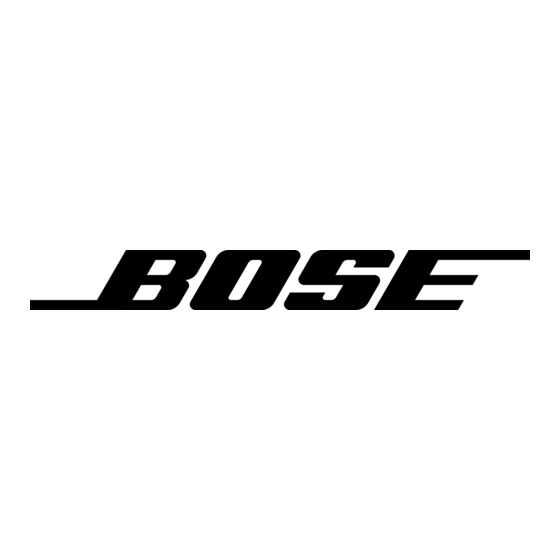
Problem
Low volume
of incoming
communications
Intermittent
communication
Reduced volume in
one ear only
No stereo separa-
tion or communica-
tions in one ear only
Audio
Problem
Reduced Acoustic
Noise Cancelling
®
noise reduction,
intermittent clicking
sounds, or commu-
nication distortion in
a loud environment
What to do
• On the control module, make sure the volume controls are not set
too low. See "Intercom volume controls" on page 18.
• On the intercom/radio, make sure the volume controls are not set
too low.
• Inside the battery compartment, make sure the Intercom
(MON-ST) switch is correctly set for your intercom system.
See "The operation switches" on page 11-12.
• Check that all headsets sharing the intercom have the Intercom
(MON-ST) switch in the correct position.
• Unplug all other headsets and see if the volume can be adjusted
to an acceptable level.
• Make sure the headset is firmly connected to the aircraft panel.
• Try the headset in a different seat location.
• On the control module, make sure the volume controls are not set
too low. See "Intercom volume controls" on page 18.
• Inside the battery compartment, make sure the Intercom
(MON-ST) switch is correctly set for your intercom system.
See "The operation switches" on page 11-12.
• If your aircraft has a mono audio system, verify that the Intercom
(MON-ST) switch is set to MON. Refer to "The operation switch-
es" on page 11-12.
• Depending on how your audio jacks are wired, there may be
only one channel of audio supplied to the headphone jack. If the
Intercom (MON-ST) switch is set to ST and you only hear commu-
nications on one side, set the switch to MON. This will play audio
on both sides. U174 and 5-pin XLR plugs are mono audio only.
What to do
• On the outside of each earcup, make sure the TriPort
openings are not blocked. If dust or dirt is present, carefully
remove the debris using tweezers. Do not vacuum or blow out
debris.
• Make sure there are no air gaps around the ear cushion seals.
If ear cushions appear worn, they should be replaced. Refer to
"Ear cushion replacement" on page 28.
Warning: If the headset emits any loud noise and related loss of
communications while in the Acoustic Noise Cancelling
mode, turn off the power switch. The headset will con-
tinue to provide communications in the passive noise
reducing mode.
Troubleshooting
headset
®
English - 31
