Anker PowerCore 13400 Nintendo Switch Edition Panduan Pemilik - Halaman 3
Jelajahi secara online atau unduh pdf Panduan Pemilik untuk Pengisi Daya Baterai Anker PowerCore 13400 Nintendo Switch Edition. Anker PowerCore 13400 Nintendo Switch Edition 15 halaman. Portable charger
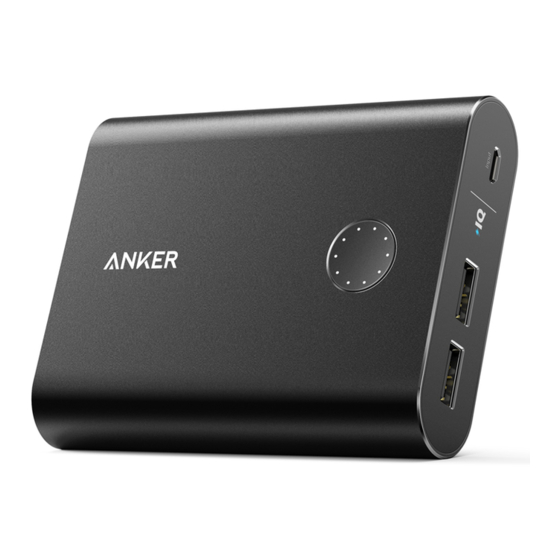
EN
2. Charge your Nintendo Switch™ or phone.
Check your device's battery indicator for charging progress.
LED will remain lit while your device is charging.
When charging USB-C PD (Power Delivery) devices like Nintendo Switch™, connect
the cable to the USB PD port.
When charging other devices, connect the cable to the USB-A port.
After connecting the cable, charging will begin automatically. If not, press the button
on the front of PowerCore, wait for 10 seconds, then reconnect the cable.
02
When temperatures exceed 140°F / 60°C, all 8 LEDs will flash for 10 seconds. To
prevent risk of damage, the USB-A port's output will automatically shut off. USB-A
functionality will return when temperatures fall below 140°F / 60°C.
To stop charging, press the button on the front of PowerCore twice in rapid succession.
To begin charging again, press the button once.
EN
03
