Airtel SH960S-AT Panduan Pemilik - Halaman 4
Jelajahi secara online atau unduh pdf Panduan Pemilik untuk Kotak set-top box Airtel SH960S-AT. Airtel SH960S-AT 20 halaman.
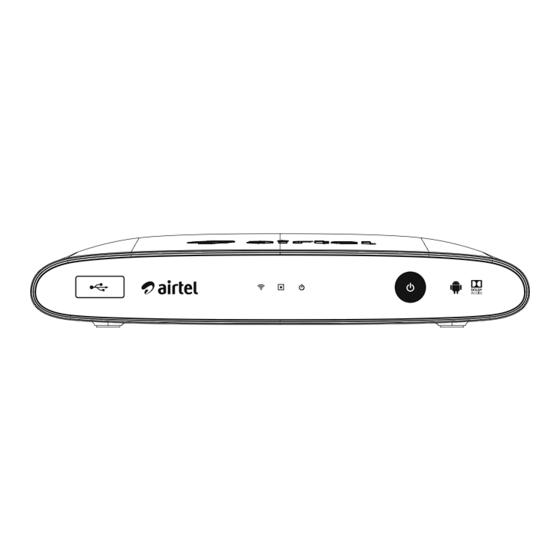
4
Getting Started
Front Panel
a
b
1
a SD CARD slot
b USB 2.0
Connect a USB device.
c Network connection indicator
Rear Panel
a POWER (12 V 0 2.5 A)
Connect the supplied AC adaptor.
b ANTENNA IN
c VIDEO OUT
Connect to the VIDEO IN jack on a TV or monitor.
d AUDIO OUT (L/R)
Connect to the AUDIO IN (L/R) jack on a TV or
monitor.
Side Panel
a micro SD
,
Note
If you want to connect an external HDD device for PVR to a USB port on the unit, use only one of the two USB Port.
c d e
a b
c
d
a
f
d PVR indicator
e POWER indicator
f 1 (Power) button
e
f
g h
e HDMI OUT
Connect to the HDMI IN jack on an HDMI
compatible TV or monitor.
f USB Port 3.0
Connect a USB device or an external HDD to unit
to record a TV program.
g ETHERNET
h SPDIF
b
b CI+
