DSC PC 2500 Buku Petunjuk - Halaman 8
Jelajahi secara online atau unduh pdf Buku Petunjuk untuk Sistem Keamanan DSC PC 2500. DSC PC 2500 15 halaman.
Juga untuk DSC PC 2500: Buku Petunjuk (17 halaman)
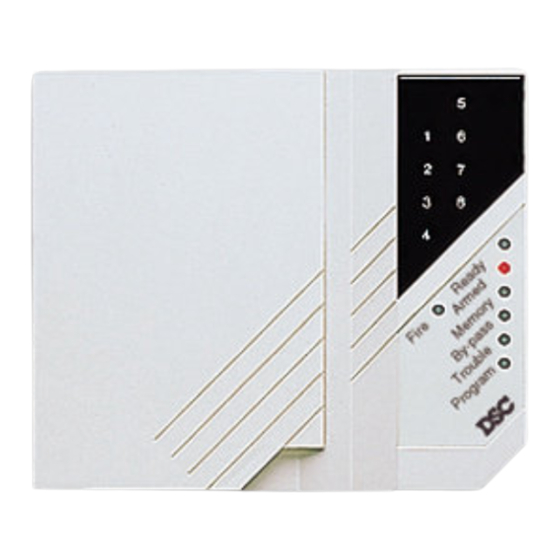
When the "Ready" light is ON, the system may be armed. If a zone is open, the
Ready light will be OFF. All zones must be closed or bypassed before arming.
The "Armed" light will come ON to indicate that the system is armed. To arm the
system, ensure that all zones are secure (the "Ready" light will be ON) and enter
an Access Code.
The "Memory" light will come ON to indicate that an alarm has occurred. To display
the zone or zones that caused alarms, press [ ] then [3]. The Zone Light for each
zone that went into alarm will come ON.
The "Bypass" light will come ON when a zone is bypassed. To bypass a zone,
enter [ ][1][Master Code][zones to be bypassed]. Press [#] to return to "Ready".
The Zone Lights are used
to indicate open zones.
When in the "Ready" mode,
a Zone Light will come ON
to indicate that a zone is
open.
KEYPAD ZONES
Fire Alarm: hold down [1]+[3]
Auxiliary Alarm: hold down [4]+[6]
Panic Alarm: hold down [ ]+[#]
These features will not function unless
programmed by your installer. Labels on
the keypad will indicate if features are active.
IMPORTANT
Test system weekly; have system trouble
conditions corrected by installer.
FUNCTION
ZONE
Ready
1
Armed
2
Memory
3
Bypass
4
5
Trouble
6
Program
Fire
7
8
The "Trouble" light will come ON to indicate there is a trouble condition on the
system. Press any key to silence the keypad sounder. Enter [ ][2] to display the
trouble condition:
Zone Light
1
2
3
4
5
6
7
8
FIRE
1
2
3
5
6
4
9
7
8
0
#
POLICE
The "Program" light will FLASH when Access Codes are being programmed. To
change Access Codes, enter [ ][5], [Master Code][number of code to be
programmed, 2 through 8][new 4-digit code]. Press [#] to return to "Ready".
The "Fire" light will come ON when a detector on the fire loop is in alarm. Press
any key within 30 seconds of the alarm to silence the alarm. Press [ ][4] to reset
the smoke detectors. If a fire alarm sounds at night, evacuate the premises
immediately!
Trouble Condition
Battery
A.C. Power
Day loop
Telephone line
Communicator
Bell circuit
Smoke detector circuit
Clock needs resetting
