ADDER AdderLink X100 Panduan Pengguna - Halaman 3
Jelajahi secara online atau unduh pdf Panduan Pengguna untuk Pemanjang ADDER AdderLink X100. ADDER AdderLink X100 19 halaman. Extender set
Juga untuk ADDER AdderLink X100: Panduan Pengguna (19 halaman)
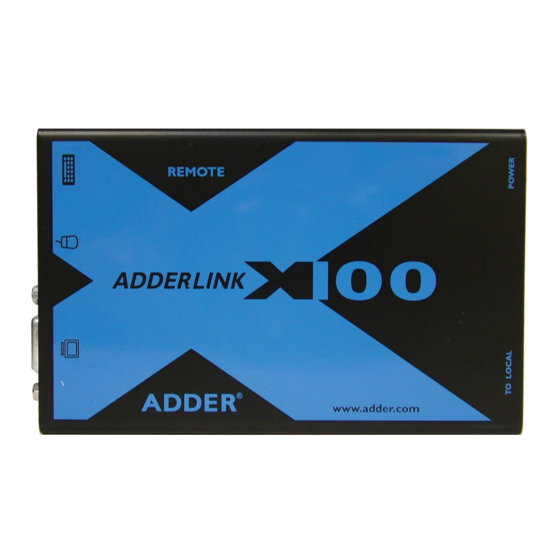
Welcome
Introduction
Thank you for choosing the Adder X100 extender
set. These compact modules allow you to place the
controlling keyboard, video monitor and mouse
more than 100 metres from a computer system.
The range topping X100A module also allows you
to extend your audio accessories away from your
computer.
X00
PS/2 keyboard connection
PS/2 mouse connection
Video connection
Audio connection
Brightness control
Sharpness control
Two types of remote X100 modules are available
and two types of local CAMs can be chosen. These
local and remote modules can be used in varying
combinations to suit your requirements. The long
distance link between the modules is made via
Category 5, 5e or 6 twisted pair cabling.
X00A
X00
or
X00A -PS/P
X00A
X100
PSU
e.g.
-PS/P
or
-USB/P
CAM
Special circuitry within the remote module allows
you to make adjustments to the sharpness and
brightness settings to suit your own preferences.
-PS/P -USB/P
PS/2 keyboard connection
PS/2 mouse connection
Video connection
Audio connection*
USB connection
PC
PS/2 MOUSE
PS/2 KEYBOARD
VIDEO
AUDIO*
USB
* only when supplied with X100A
