Casio ALGEBRA FX 2.0 Manual Menu Pengaturan Sistem - Halaman 6
Jelajahi secara online atau unduh pdf Manual Menu Pengaturan Sistem untuk Kalkulator Casio ALGEBRA FX 2.0. Casio ALGEBRA FX 2.0 8 halaman. Equation calculations
Juga untuk Casio ALGEBRA FX 2.0: Panduan Pengguna (18 halaman), Manual (8 halaman)
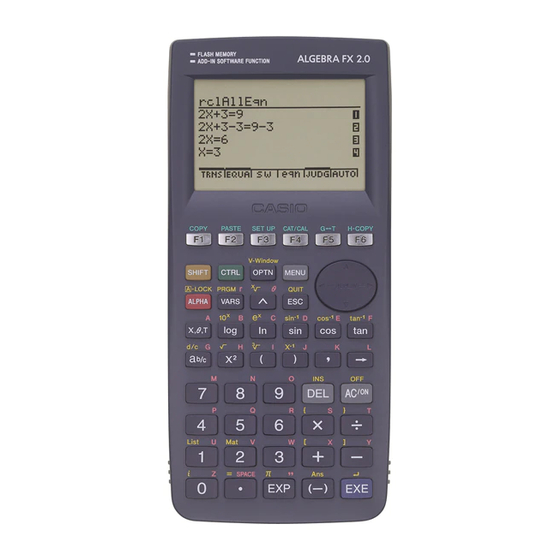
k k k k k System Language Setting
Use Lang to specify the display language for built-in applications. You can also use add-ins
to install various other languages.
1. From the initial System Setting Mode screen, press 4(Lang) to display the system
language setting screen.
2. Use the f and c cursor keys to select the language you want, and then press
1(Sel).
3. The pop up window appears using the language you selected. Check the contents and
then press i.
Press i or !i(QUIT) to return to the initial System Setting Mode screen.
# Installing a language with an add-in causes
the installed language to be selected as the
system language automatically. Changing the
9-3-2
System Settings
system language from an add-in language to
a built in language causes the add-in
language to be deleted.
19990401
