Casio ALGEBRA FX 2.0 Manual - Halaman 8
Jelajahi secara online atau unduh pdf Manual untuk Kalkulator Casio ALGEBRA FX 2.0. Casio ALGEBRA FX 2.0 8 halaman. Equation calculations
Juga untuk Casio ALGEBRA FX 2.0: Panduan Pengguna (18 halaman), Manual Menu Pengaturan Sistem (8 halaman)
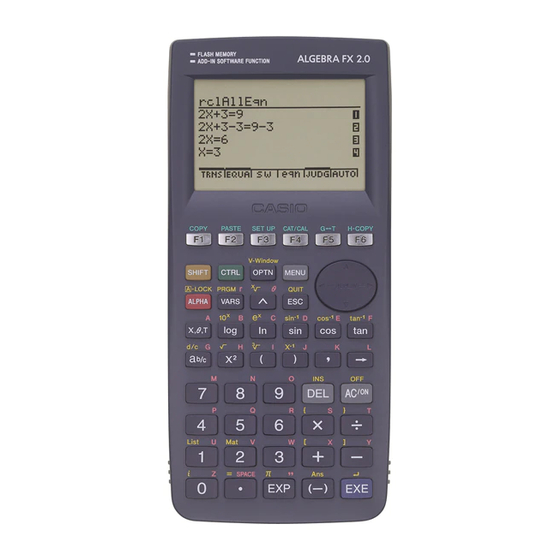
4-4 What to Do When an Error Occurs
u Error during coefficient value input
Press the i key to clear the error and return to the value that was registered for the
coefficient before you input the value that generated the error. Try inputting a new value
again.
u Error during calculation
Press the i key to clear the error and display coefficient. Try inputting values for the
coefficients again.
k k k k k Clearing Equation Memories
1. Enter the equation calculation mode (SIML or POLY) you want to use and
perform the function key operation required for that mode.
• In the case of the SIML Mode (1), use number keys to specify the number of
unknowns.
• In the case of the POLY Mode (2), use number keys to specify the degree of
the polynomial.
• If you pressed 3(SOLV), advance directly to step 2.
2. Press 2(DEL
3. Press w(Yes) to delete the applicable equation memories or i(No) to abort
the operation without deleting anything.
4-4-1
What to Do When an Error Occurs
A).
•
19990401
