Casio fx-260 Panduan Pelatihan - Halaman 8
Jelajahi secara online atau unduh pdf Panduan Pelatihan untuk Kalkulator Casio fx-260. Casio fx-260 10 halaman. Solar scientific calculator
Juga untuk Casio fx-260: Panduan Pelatihan (14 halaman), Petunjuk Penggunaan (2 halaman)
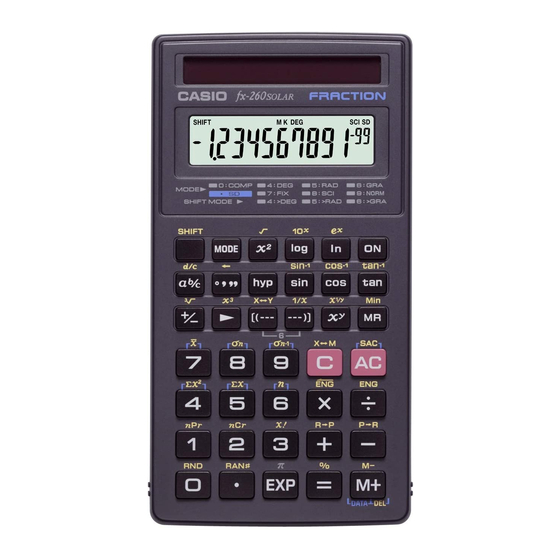
FX 260 Training guide
Trigonometry
Be sure to select the angle unit (D, R, G) you want to use before beginning a calculation.
Mode 4 = Degrees (Deg)
Mode 5 = Radians (Rad)
Mode 6 = Grads (Gra)
Trigonometric/Inverse Trigonometric Functions
To calculate the sine, cosine, or tangent of the displayed angle.
Example (in degree mode): [30] [sin]
To calculate the arcsine, arccosine, or arctangent.
Example (in degree mode): [.5] [SHIFT] [sin]
Hyperbolic/ Inverse Hyperbolic Functions
To calculate the hyperbolic sine, cosine, or tangent of the displayed angle.
Example (in degree mode): [3.6] [hyp] [sin]
To calculate the hyperbolic arcsine, arccosine, or arctangent of the displayed angle.
Example (in degree mode): [30] [hyp] [SHIFT] [sin
Coordinate Conversion
You can convert between rectangular and polar coordinates.
Make sure you are using the correct angle unit (D, R, G) before starting your calculation.
[SHIFT] [R-P] Rectangular to polar coordinate conversion
[SHIFT] [P-R] Polar to rectangular coordinate conversion
[SHIFT] [X-Y] Use this operation to switch between the two coordinates produced by the
Degrees/Minutes/Seconds
You can perform calculations using degrees, minutes, and seconds, and convert
between sexagesimal and decimal values.
Examples:
Keystrokes
[2.5] [=]
o
, , ,
Press [
]
o
[10] [
, , ,
] [15] [
References the Casio FX-260 Solar User's Guide
[30] [SHIFT] [hyp] [sin
conversion operation.
To convert polar coordinates (r = 2, θ = 60) to rectangular
Example:
coordinates (x, y).
[2] [SHIFT] [P-R] [60] [=]
[SHIFT] [X-Y]
o
o
, , ,
] [12] [
, , ,
] [x] [4] [=]
(= .5)
(= 30)
(= 18.28545536)
-1
] OR
-1
]
(= 4.094622224)
This gives you the x value.
This gives you the y value.
Display
2.5
2° 30° 0
41° 0° 48°
8
Casio FX-260 Scientific calculator
