Casio FX-55 PLUS Panduan Pengguna - Halaman 10
Jelajahi secara online atau unduh pdf Panduan Pengguna untuk Kalkulator Casio FX-55 PLUS. Casio FX-55 PLUS 20 halaman.
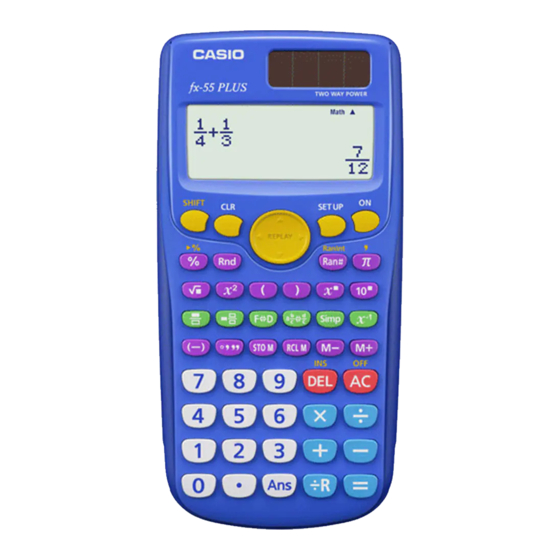
Percent Calculations
Inputting a value and pressing & causes the input value to become a
percent.
150 × 20% = 30
Calculate what percentage of 880 is 660. (75%)
Increase 2500 by 15%. (2875)
Discount 3500 by 25%. (2625)
Percent Conversion
Calculation results can be converted to a percent. While a calculation
result is displayed, press !&('%). Percent display can be up to 10
digits long. Pressing !&('%) again returns the calculation result to its
original display format.
1 + 2 = 3 = 300%
1 ÷ 3 = 0.33 = 33.33% (Fix 2)
sd(Fix)c
4
2
+
= 146.6666667%
5
3
' 2 = 141.4213562%
1°2´3˝ = 103.4166667%
•
When the number of display digits is specified by Fix, the value is converted
to a percent and then adjusted to the specified number of digits. The number
of display digits setting is not applied to the value stored in Ans memory.
•
When MathO is selected as the display format and the calculation result is
a fraction, root ('), or pi (π), the result is converted to a decimal fraction
and then to a percent. Pressing !&('%) again displays the decimal
fraction value.
•
When the calculation result is a sexagesimal value (degrees, minutes,
seconds), it is converted to a decimal value and then to a percent.
•
Percent conversion cannot be performed on the result of a remainder
calculation (÷R).
Degree, Minute, Second (Sexagesimal) Calculations
Performing an addition or subtraction operation between sexagesimal values,
or a multiplication or division operation between a sexagesimal value and a
decimal value will cause the result to be displayed as a sexagesimal value.
You also can convert between sexagesimal and decimal. The following
4 ' 5 e+ 2 ' 3 =!&('%)
1 e 2 e 3 e=!&('%)
150 * 20 &=
660 / 880 &=
2500 + 2500 * 15 &=
3500 - 3500 * 25 &=
1 + 2 =!&('%)
1 / 3 =!&('%)
! 2 =!&('%)
E-9
!&('%)
146.6666667%
141.4213562%
103.4166667%
30
75
2875
2625
300%
3
33.33%
