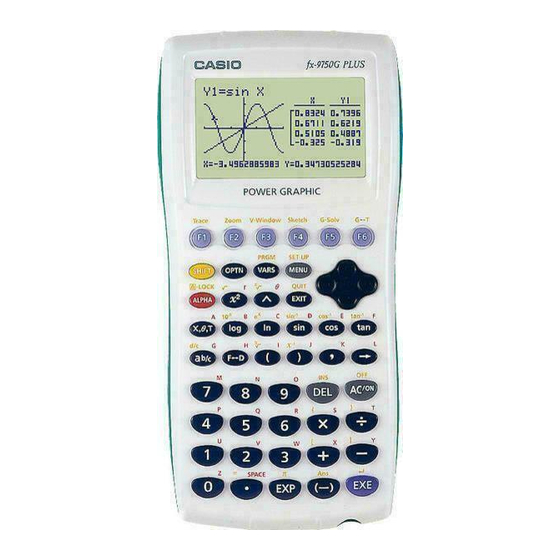Casio fx-9750G PLUS Manual Grafik - Halaman 9
Jelajahi secara online atau unduh pdf Manual Grafik untuk Kalkulator Casio fx-9750G PLUS. Casio fx-9750G PLUS 12 halaman. Graphing calculator
Juga untuk Casio fx-9750G PLUS: Katalog Produk (16 halaman), Panduan Komunikasi (13 halaman), Manual Program (18 halaman), Baca Panduan Pertama Ini (13 halaman), Manual Fungsi (14 halaman), Manual Grafik (8 halaman), Manual Grafik (6 halaman), Manual Grafik (12 halaman), Manual Grafik (12 halaman), Manual Grafik (12 halaman), Manual Grafik (10 halaman), Manual Perhitungan (13 halaman), Manual Perhitungan (18 halaman), Manual Perhitungan (15 halaman), Manual Bilangan Kompleks (6 halaman), Manual Perhitungan (6 halaman), Manual Perhitungan (20 halaman), Panduan Pengguna (13 halaman)