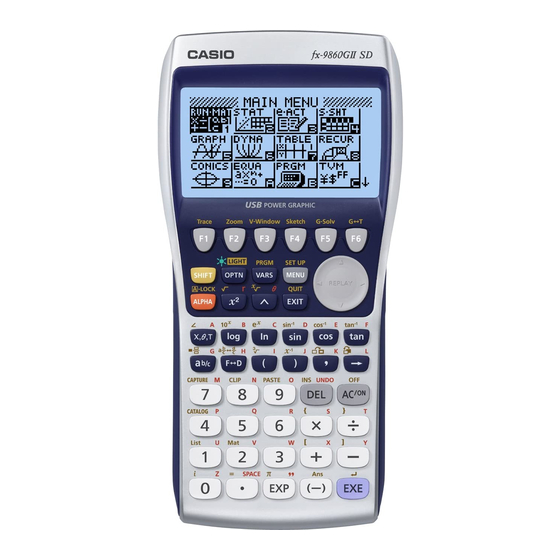Casio FX-9860GII - SOFTWARE VERSION 2-00 Kartu Referensi Cepat - Halaman 18
Jelajahi secara online atau unduh pdf Kartu Referensi Cepat untuk Kalkulator Casio FX-9860GII - SOFTWARE VERSION 2-00. Casio FX-9860GII - SOFTWARE VERSION 2-00 19 halaman. Scientific calculator
Juga untuk Casio FX-9860GII - SOFTWARE VERSION 2-00: Brosur (1 halaman), Panduan Pengguna (17 halaman), Panduan Referensi Cepat (20 halaman), Panduan Memulai Cepat (20 halaman), Manual (4 halaman), Panduan Memulai Cepat (19 halaman), Panduan Pengguna Perangkat Keras (17 halaman)