ADDON HP5100 Panduan Instalasi Cepat - Halaman 2
Jelajahi secara online atau unduh pdf Panduan Instalasi Cepat untuk Adaptor ADDON HP5100. ADDON HP5100 7 halaman.
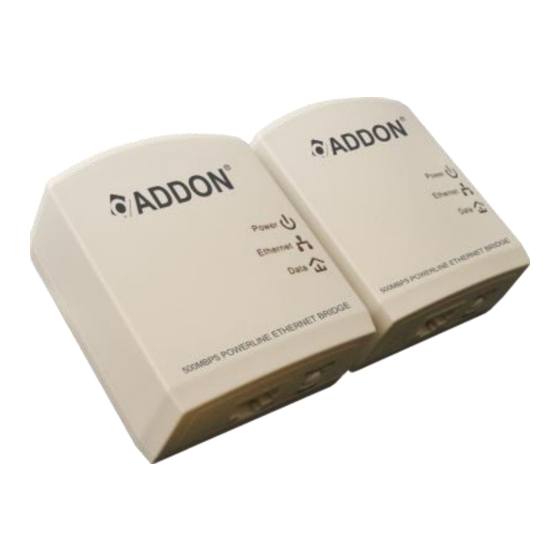
Figure 2 Installation Procedure
To establish the Home Network with ADDON HP5100, it needs a pair of HP5100 HomePlug Ethernet Adapters. One is
connected to computer and the other one is connected to the router, as shown in Figure 1 and Figure 2.
How to connect to the hardware:
1. Connect HP5100 to your router
- Plug Ethernet cable into the Ethernet port of HP5100.
- Make sure your ADSL/Cable/DSL modem router is working correctly and plug the other end of the cable into the
Ethernet port of your router.
- Plug HP5100 into your home power socket.
2. Connect HP5100 to Ethernet port in your computer
- Plug Ethernet cable into the Ethernet port of another HP5100.
- Plug the other end of the cable into the Ethernet port of your computer.
- Plug HP5100 into your home power socket.
For any further information on ADDON product, please visit our website:
http://www.addon-tech.com
2
