Acer Iconia One 7 B1-730HD Panduan Servis - Halaman 18
Jelajahi secara online atau unduh pdf Panduan Servis untuk Tablet Acer Iconia One 7 B1-730HD. Acer Iconia One 7 B1-730HD 44 halaman.
Juga untuk Acer Iconia One 7 B1-730HD: Panduan Servis (43 halaman)
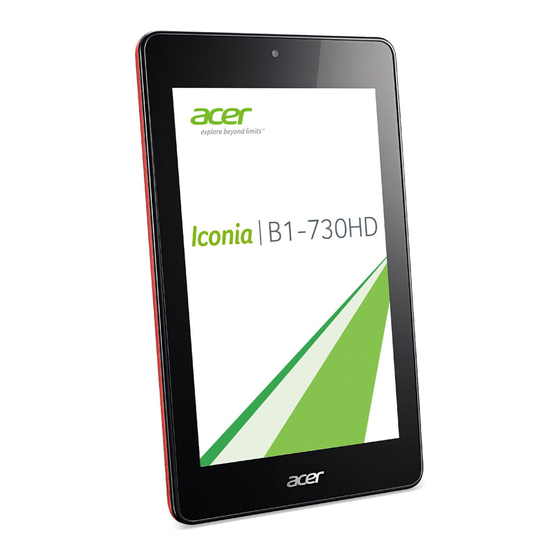
4. After download SW is done, you shall see flashing status bar becomes green with 100% indicator. Unplug the USB cable.
※To run Phone flash tool, your PC must install Net Framework 4.0.
※ During SW downloading, if PC prompts that a new device is found, need install driver, please refer to USB driver---C:\Program
Files\Intel Android Device USB driver.
※ During activephone flash tool, if system prompts that can't find wdapi1100.dll, please copy the wdapi1100.dll from service ROM
package to C:\WINDOWS\system32\.
