Acer Iconia One 7 B1-730HD Panduan Servis - Halaman 9
Jelajahi secara online atau unduh pdf Panduan Servis untuk Tablet Acer Iconia One 7 B1-730HD. Acer Iconia One 7 B1-730HD 43 halaman.
Juga untuk Acer Iconia One 7 B1-730HD: Panduan Servis (44 halaman)
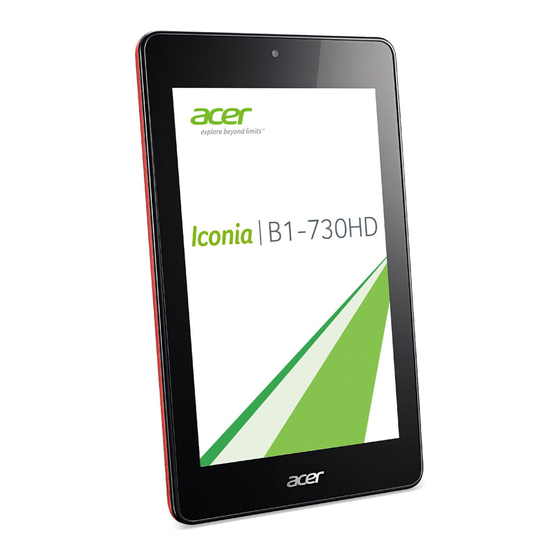
shouldn't be over -13dB.
■ [VoIP-handheld hands-free] Handheld hands-free sending loudness should be 15dB at 30cm and
handheld hands-free receiving loudness should be lOdB at 30cm.
■ Headphone application must meet EN50332.
■ Single analog Microphone.
■ ASR assist
Camera
Camera
•
Front camera : 0.3MP (640x480) Camera with Fix Focus (OV7695)
•
Rear camera : 2MP Camera with Fix Focus (OV2675/ OV2655)
Button
POWER
•
Long press > 1 second (±10%) to power on (when device is off).
•
Long press 1 second to show power-off dialog (when device is on even in
•
Press to suspend the device (when device is on)
•
Press to resume the device (when device is in suspend mode)
■
Once if the system resumes, system will be back to lock screen.
■
If system is in lock screen, without unlock by user, the system will
suspend after 10 seconds
•
Long press 5 seconds (±1%) to force power-off device (when device is on,
or in power-on procedure, or in lock state)
•
The method to lunch boot menu:
■
Hold volume up and press power key for 1 second
■
Release power key
■
Release volume up
Volume UP/Down
Volume up/down: Press to increase/decr<
•
Press upper key to volume up in lar
and 180° orientation; The other to vc
•
Press the right key to volume up in f
and 270° orientation; The other to vc
[the below diagrams are for reference on
;ase the volume
idscape mode, both of 0° orientation
jortray mode, both of 90° orientation
iy]
!: >
