Duratool D03144 Manual - Halaman 7
Jelajahi secara online atau unduh pdf Manual untuk Multimeter Duratool D03144. Duratool D03144 8 halaman.
Juga untuk Duratool D03144: Panduan Memulai Cepat (8 halaman)
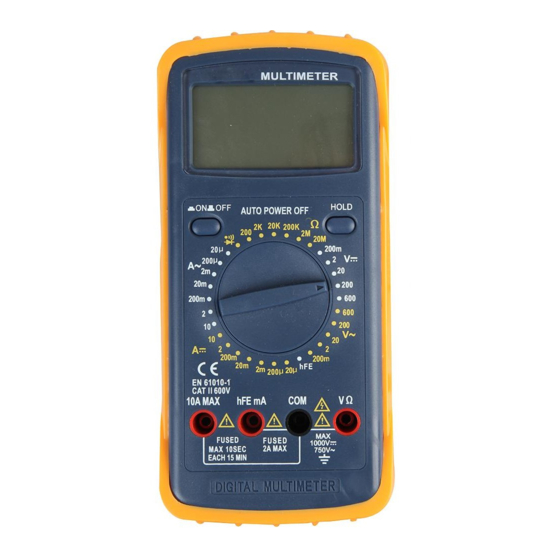
red test lead connection will be indicated as well.
Note: When the display shows the over range symbol "1", a higher range must be
selected.
MEASURING RESISTANCE
•
Connect the black test lead to the "COM" jack and the red to the "VΩ" jack (note:
the polarity of the red test lead is positive).
Set the range switch to the desired Ω range.
•
•
If the current magnitude to be measured is not known beforehand, select the
highest range.
•
Connect the test leads across the load to be measured.
•
Read the reading on the display.
Notes:
•
For resistance measurements >1MΩ, the meter may take a few seconds to
stabilise the reading. This is normal for high-resistance measurement.
•
When the input symbol is not connected i.e. at open circuit, the symbol "1" will be
displayed as an over range indicator.
•
Before measuring in-circuit resistance, make sure that the circuit under test has all
the power removed and all capacitors are fully discharged.
CONTINUITY TEST
•
Connect the black test lead to the "COM" jack and the red to the "VΩ" jack (note:
the polarity of the red test lead is positive).
•
Set the range switch to
•
Connect the test leads across the load to be measured.
•
If the circuit resistance is lower than 30 ± 20Ω, the built-in buzzer will sound.
DIODE TEST
•
Connect the black test lead to the "COM" jack and the red to the "VΩ" jack (note:
the polarity of the red test lead is positive).
•
Set the range switch to the
•
Connect the red test lead to the anode of the diode to be tested and the black test
lead to the cathode.
•
The meter will show the approximate forward voltage of the diode. If the
connections are reversed, "1" will be shown on the display.
TRANSISTOR TEST (W/MULTIFUNCTION ADAPTOR)
•
Set the range switch to the °C range.
•
Connect the adaptor to the "COM" jack and the "°C" jack. Do not reverse the
connection.
•
Insert the black plug of the K-type thermocouple to the adaptor "-" socket and the
red plug to the adaptor "+" socket.
•
Carefully touch the end of the thermocouple to the object to be measured.
•
Wait a short while and then read the reading on the display.
MEASURING TEMPERATURE (W/MULTIFUNCTION ADAPTOR)
Set the range switch to the °C range.
•
•
Connect the adaptor to the "COM" jack and "°C" jack. Do not reverse the
connection.
range.
range.
7
