DAQ system PCIe-HDMI01 Panduan Pengguna - Halaman 15
Jelajahi secara online atau unduh pdf Panduan Pengguna untuk Kartu PCI DAQ system PCIe-HDMI01. DAQ system PCIe-HDMI01 18 halaman.
Juga untuk DAQ system PCIe-HDMI01: Panduan Pengguna (19 halaman)
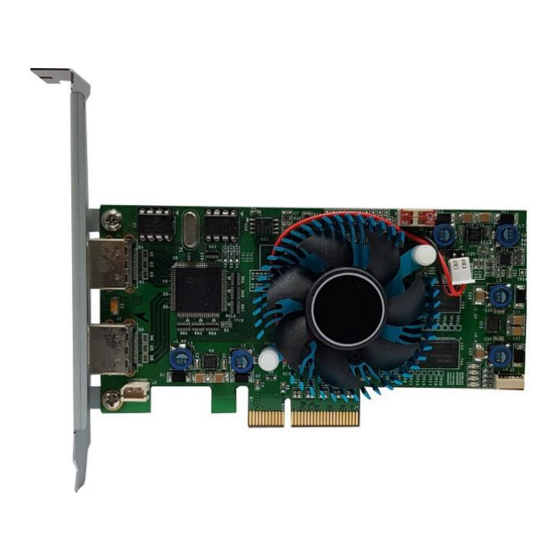
(10) "Read" button
The image frame saved on the board is read to the PC (Hexa value). If the image frame is
not saved on the board, you have to wait until the saving is complete. Use after freeze the
screen.
(11) "View" button
When selected, it shows one screen at a time.
Auto View : When selected, the playback screen is displayed continuously.
(12) "Frame Rate" : It shows the frame rate per second processed by software.
"Out FrameRate" : It shows the actual frame rate per second.
"Half Tone" : Select the half tone mode.
"Full Screen " : Shows the screen at its actual resolution size.
(13) "Display" selection
"FULL" : It shows the screen at the actual resolution, and the rest of the selected part shows
an enlarged image of the designated location (Top Left/Top Right/Bot. Left/Bot.
Right).
PCIE-HDMI01 User's Manual
13
