Dataq Instruments DI-188 Panduan Pengguna - Halaman 5
Jelajahi secara online atau unduh pdf Panduan Pengguna untuk Unit Kontrol Dataq Instruments DI-188. Dataq Instruments DI-188 13 halaman. 4-channel open source usb data acquisition starter kit
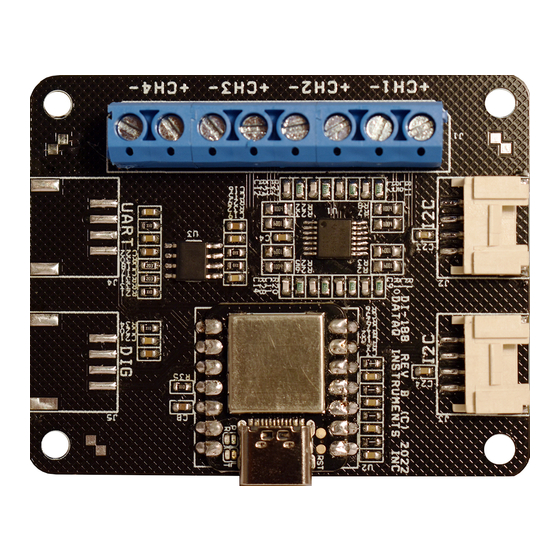
Table of Contents
Warranty and Service Policy ................................................................................................................ iii
1. Introduction ........................................................................................................................................ 1
Features .............................................................................................................................................. 1
Analog Inputs .................................................................................................................................... 1
I2C Inputs .......................................................................................................................................... 1
Software ............................................................................................................................................. 1
WinDaq Dashboard ..................................................................................................................... 1
WinDaq® Recording and Playback Software ............................................................................ 2
Help ............................................................................................................................................. 2
2. Specifications ...................................................................................................................................... 3
3. Installation .......................................................................................................................................... 5
Installing WinDaq Software .............................................................................................................. 5
Connecting the Instrument to Your Computer .................................................................................. 6
4. Controls, Indicators, and Connections ............................................................................................. 7
USB-C Connection ............................................................................................................................ 7
Connect Input Signals ........................................................................................................................ 7
DI-188 Signal Connections ......................................................................................................... 7
Connect Signal Leads .................................................................................................................. 8
Analog Inputs .............................................................................................................................. 8
4-20mA Current Loop Measurements ............................................................................................... 9
LED Indicators .................................................................................................................................. 11
5. Dimensional Drawing ......................................................................................................................... 15
Table of Contents
v
DI-188 Hardware Manual
