4ms EnvVCA Panduan Pengguna - Halaman 12
Jelajahi secara online atau unduh pdf Panduan Pengguna untuk Peralatan Perekaman 4ms EnvVCA. 4ms EnvVCA 20 halaman.
Juga untuk 4ms EnvVCA: Panduan Pengguna (12 halaman)
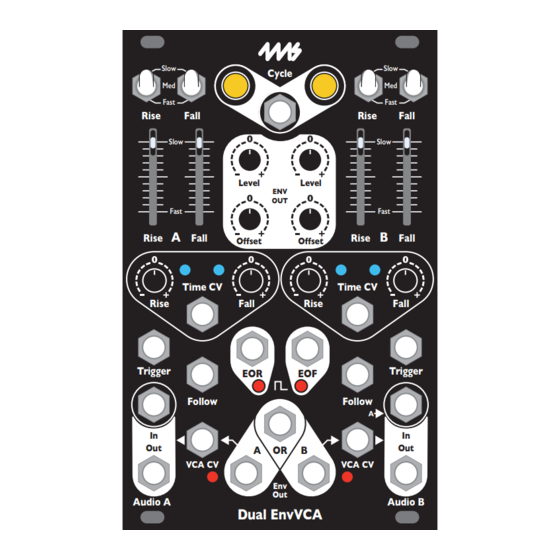
Self-patching ideas
Frequency Modulation (FM)
Turn both channels' Cycle on, and switches to Fast. Start with all sliders in the center position. Use
Channel B to modulate the frequency of Channel A by patching Env Out B into Channel A's Time CV
jack. Adjust both Rise and Fall CV knobs to around 9:00. Turn both Level knobs fully clockwise and
center Offset knobs. Listen to the output on Env Out A, or for a mix of both oscillators, use Env Out
OR jack. Slowly adjust Channel B's sliders and listen to how the sound changes. Then slowly adjust
Channel A's sliders and Rise and Fall CV knobs to hear the effect.
The Rise and Fall sliders of Channel B control the modulation frequency, and Channel A's Time CV
knobs control the modulation amount. Channel A's sliders control the base frequency, also known as
the carrier frequency.
Chaotic FM
For chaos, start with the FM patch above, and then use Channel A to modulate Channel B by patching
Env Out A into Channel B's Time CV. Start with Channel B's Rise and Fall CV knobs set to about
10:00. Take the output from Env Out OR. To find interesting chaotic sounds, you probably will need to
move the sliders to a slower position and the Rise/Fall CV knobs more towards center than in the FM
patch.
Utility Patches
Attenuator
Patch a signal that you want to attenuate into Audio In (either channel), and take the output from
Audio Out. Patch Env Out to VCA CV. Use Offset to adjust the attenuation amount (typically between
12:00 and 2:00 is a good setting). If you are using the envelope portion of the channel (Cycle is on or
you are triggering the channel), set Level to center or else the envelope will bleed into the attenuator
output.
Trigger Delay With Pulse Width Control
Turn Channel A's Cycle off. Send a trigger into Channel A's Trigger jack. Take the output from EOR.
Adjust the Rise slider and switch to set the trigger delay time (rising edge of incoming trigger to rising
edge of outgoing trigger). Set the Fall slider and switch to control the width of the outgoing trigger.
Inverted Trigger Delay (With Pulse Width Control)
Same as the previous patch, but use Channel B's Trigger jack and EOF. Rise controls the amount of
delay (rising edge of incoming trigger to falling edge of outgoing inverted trigger) and Fall controls the
width of the inverted trigger.
DC generator (Manual CV)
When a channel is not running, the Offset knob will produce a steady DC voltage on the Env Out jack.
If the channel is running, set Level to center.
Ducking (Sidechaining)
A ducking effect reduces the volume of a sound at the same time a secondary sound plays. If the
secondary sound is generated by triggers in your patch, you can easily create this on the Dual
EnvVCA by generating an inverted envelope and patching it into the VCA.
To achieve this effect, split the trigger that's triggering the secondary sound and patch it into the Trigger
jack of one channel. Turn Cycle off. Adjust Rise and Fall to create the envelope you want (typically the
rise will be shorter than the fall). Patch an audio signal into Audio In and take the output from Audio
Out. You should hear your sound play every time the trigger fires. In order to create the inverse
behavior (get more quiet when the trigger fires), patch Env Out to VCA CV and turn Level to about
9:00 and Offset to about 3:00.
If the secondary sound source is not generated by triggers in your patch (perhaps because it's an audio
track), see Sidechaining (Envelope Following) on page 17.
Page
12
of
20
