ADE M45610 Panduan Pengoperasian - Halaman 6
Jelajahi secara online atau unduh pdf Panduan Pengoperasian untuk Timbangan ADE M45610. ADE M45610 8 halaman. Electronic floor scale
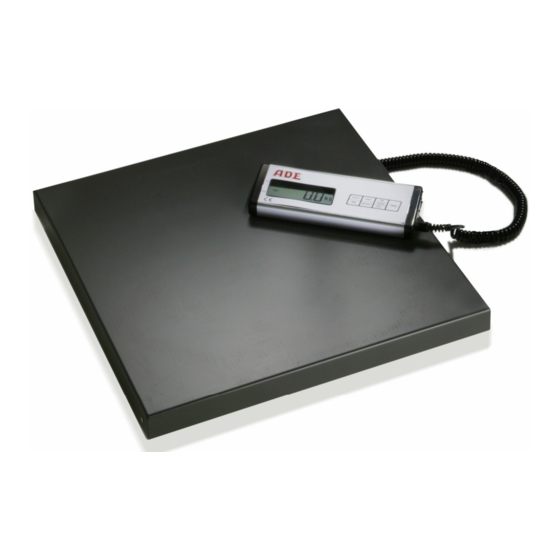
Definition and use of BMI (Body Mass Index)
The Body Mass Index is the ratio between height and weight squared. The BMI is meanwhile
accepted world wide – also by WHO (World Health Organization) - helping to evaluate the state of
nutrition and with that also the state of health of a person. The result is a tolerance value.
-
Press the HOLD/BMI key for at least 3 seconds.
-
By doing that you selected the storage mode for your own height in cm. You will also find the
word `HIGHT´ on the display.
-
Once entered the mode you find a given value that you will probably have to change.
-
The first digit (normally a 1) is blinking. Change indication if necessary by pressing the
UNIT/HEIGHT key by using the numeric key stored (0-9).
-
Press the HOLD/BMI key again and you will get to the next digit.
-
Repeat the procedure until your exact height is shown on the display.
-
Press TARE key for confirmation and you will get back into the normal weighing mode.
-
Press again HOLD/BMI key to enter the BMI mode.
-
Step on the platform.
-
The blinking display offers you both – your weight and your BMI.
-
To deactivate the BMI mode press again HOLD/BMI key.
Evaluation of the Body Mass Index
BMI below 18
•
The patient is not showing enough weight. Control nutrition to put on weight.
BMI between 18 and 20
•
The patient is slightly under weighed. If he feels well there is no need for a change.
BMI between 20 and 25
•
The patient is in the range of normal weight.
BMI between 25 and 30
•
The patient is slightly overweighed. A reduction of weight is indicated or, is necessary if the
state of health is already affected (e.g. diabetes, high end blood pressure, heart diseases).
BMI over 30
•
Reduction of weight is imperative. Also to visit a doctor is highly recommended.
HOLD function
By using the HOLD function the identified weight might be stored and is shown on the display even if
you stepped already off the scale. The advantage is to take care of the patient first and then take note
of the weight.
-
Press HOLD/BMI key while scale is under load.
-
The display shows a blinking arrow symbol next to the HOLD symbol.
-
Once the scale is loaded with more than 3 kg the blinking stops.
-
The weight displayed will now also show after unloading of the platform.
-
To deactivate the Hold function press again HOLD/BMI key.
-
If you are in Hold mode you might also change over to the Tare function by pressing the
TARE key. which means both functions might be used simultaneously.
5
050100-Rev000-M45610
