Datavideo DAC-200 Memulai - Halaman 3
Jelajahi secara online atau unduh pdf Memulai untuk Konverter Media Datavideo DAC-200. Datavideo DAC-200 13 halaman. Important note to make dac-200 work with pinnacle dv500:
Juga untuk Datavideo DAC-200: Panduan Referensi (1 halaman), Panduan Instalasi (16 halaman), Catatan Penting (9 halaman)
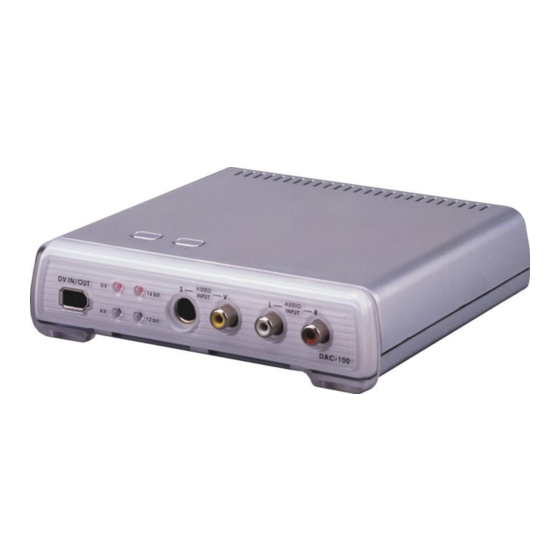
3
CAPTURING
How to connect DAC-100 to capture Video from a VCR or Camcorder
1. Connect the RCA Video/audio cables from the VCR's Line output to the input on the DAC-100.
2. Connect the FireWire cable to the DAC-100, connect opposite end to the PC or Mac's FireWire Port.
3. Power on the DAC-100 and the VCR.
4. Start the Editing Software. (Not Supplied)
5. Press the DAC-100's Source Button to switch it to "AV" and the A Encode Button to "16 bit".
6. Go to the "Capture or Import" mode on the Editing software to begin capturing video to a PC or a MAC
FRONT
(Input)
FireWire to
PC/MAC
