dymax SD-100 Panduan Pengguna - Halaman 10
Jelajahi secara online atau unduh pdf Panduan Pengguna untuk Peralatan Industri dymax SD-100. dymax SD-100 20 halaman. Digital syringe dispenser
Juga untuk dymax SD-100: Panduan Pengguna (20 halaman)
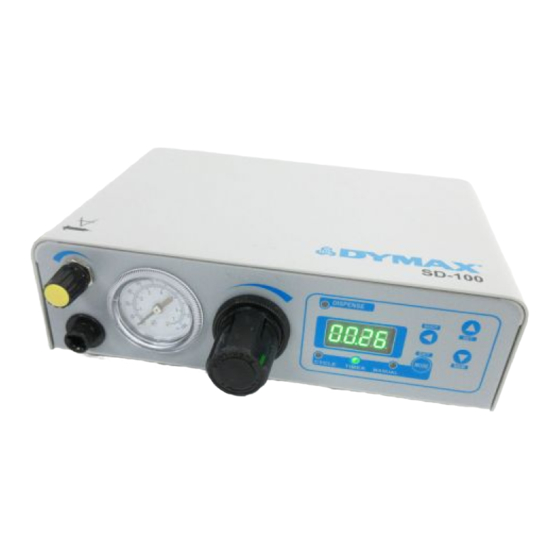
10
SD-100 Digital Syringe Dispenser User Guide
Rear Panel
The rear panel of the SD-100 (Figure 3) includes:
»
Power Cord Receptacle —
»
Fuse Holder
»
Power Switch
»
Foot Switch Jack —
switch starts a dispense cycle. In timed operation, pressing and releasing the foot
switch dispenses fluid for the length of time displayed on the digital display. In
manual operation, pressing and holding the foot switch dispenses fluid until the
switch is released.
»
Air Outlet Port —
»
Air Inlet Port—
Assembly and Setup
Unpacking and Inspecting Your Shipment
When your SD-100 syringe dispensing system arrives, inspect the box for damage and notify
the shipper of box damage immediately.
Open the box and check for equipment damage. If parts are damaged, notify the shipper and
submit a claim for the damaged parts. Contact Dymax so that new parts can be shipped to you
immediately.
Check that the parts included in your order match those listed below. If parts are missing,
contact your local Dymax representative or Dymax Customer Support to resolve the problem.
Connection point for the power cord.
Connection point for the foot switch. Pressing the foot
Connection point for air out.
Connection point for air in.
