dymax SD-100 Panduan Pengguna - Halaman 14
Jelajahi secara online atau unduh pdf Panduan Pengguna untuk Peralatan Industri dymax SD-100. dymax SD-100 20 halaman. Digital syringe dispenser
Juga untuk dymax SD-100: Panduan Pengguna (20 halaman)
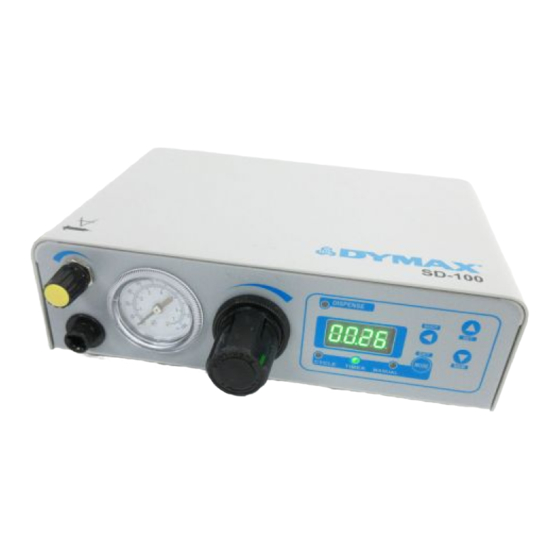
14
SD-100 Digital Syringe Dispenser User Guide
1.
While in timer or cycle mode, change to the mode you would like to save then press and
hold the MEM (Memory) key for 2 seconds until the unit beeps.
2.
The display will show Ld 1 (Load from Memory #1).
3.
Press the MEM key again to change from Ld 1 to Sv 1 (Save to Memory #1).
4.
Press the ▲ key 8 times to get to memory address 9.
5.
Press the EXIT key to complete the save.
To save your current cycle mode settings, switch the mode to cycle and then continue with the
above procedure.
Loading from Memory
After saving your cycle and timer mode settings to the SD-100 memory, you can recall them to
be used again. Both the cycle mode and timer mode need to be loaded separately by switching
to the mode you would like to load.
For example: To load the cycle time that was saved in Memory 9 on the previous page, follow
the steps below.
1.
Switch to cycle mode then press and hold the MEM (Memory) key for 2 seconds until the
unit beeps.
2.
The display will show Ld 1 (Load from Memory #1).
3.
Press the ▲ key 8 times to get to memory address 9.
4.
Press the EXIT button to complete the load. Program 9 cycle mode settings are now in
effect. The display should show 5 seconds.
To load the timer mode settings, switch to timer mode then follow the same directions.
