Dymo LabelMANAGER 150 Panduan Pengguna - Halaman 4
Jelajahi secara online atau unduh pdf Panduan Pengguna untuk Pembuat label Dymo LabelMANAGER 150. Dymo LabelMANAGER 150 13 halaman. Elektronisches beschriftungsgerät
Juga untuk Dymo LabelMANAGER 150: Panduan Pengguna (13 halaman), Panduan Pengguna (10 halaman), Brosur & Spesifikasi (2 halaman), Petunjuk pengoperasian (Bahasa Jerman) (14 halaman)
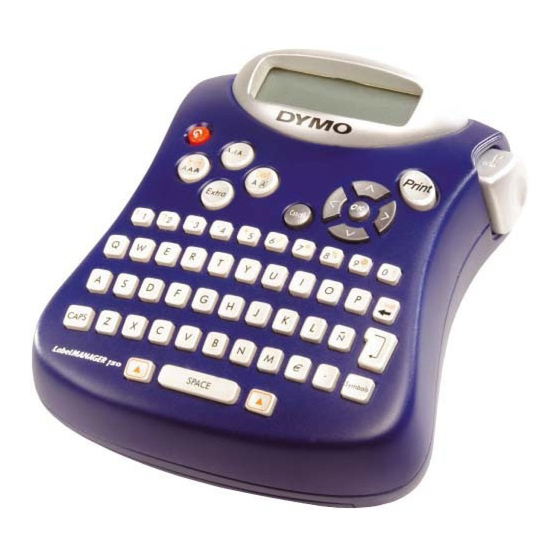
Remove
Cardboard
Cassette Switch
2. Set the cassette switch for the size of the tape
cassette that you are inserting. See Figure 3.
A notch in the cassette will fit over the switch when
it is in the correct position.
3. Make sure the tape and ribbon are taut across the
mouth of the cassette and that the tape passes
between the guideposts. If necessary, turn the spool
clockwise to tighten the ribbon.
4. Insert the cassette with the tape and ribbon
positioned between the print head and pinch roller.
See Figure 4.
5. Press firmly until cassette clicks into place. Make
sure tape and ribbon are positioned correctly.
6. Close the tape cassette door.
4
= 6 mm
= 9/12 mm
= 19/24 mm
Figure 3
Print head
and pinch roller
Figure 4
You are now ready to print your first label!
Printing Your First Label
To print a label
1. Press the ON/OFF button.
2. Enter text to create a simple label.
3. Press the Print button to print the label.
4. Press the Cutter button and then remove the label
from the printer.
Congratulations! You have printed your first label.
Continue reading to learn more about the font, styles,
and formatting options available with the labelmaker.
Getting to Know Your Printer
The following sections describe each feature in detail.
Become familiar with the location of the feature and
function keys on your labelmaker. See Figure 1.
The Display
The labelmaker's LCD display typically shows a row of
thirteen characters. However, you can enter up to 99
characters and spaces. The display is similar to a
window that scrolls across the text. (See Figure 5.) The
number of characters actually displayed can vary due
to proportional spacing.
The quick brown fox jumps over the lazy dog.
brown fox jum
In addition, feature indicators appear on the display to
let you know when a feature is selected. See Figure 6.
Fixed Length
# of Copies
CAPS mode
Figure 5
Font
Style
Underline/Box
Figure 6
