Dymo LabelPOINT 350 Mulai Cepat - Halaman 4
Jelajahi secara online atau unduh pdf Mulai Cepat untuk Pembuat label Dymo LabelPOINT 350. Dymo LabelPOINT 350 4 halaman. Electronic label maker
Juga untuk Dymo LabelPOINT 350: Panduan Pengguna (17 halaman), Panduan Pengguna (16 halaman)
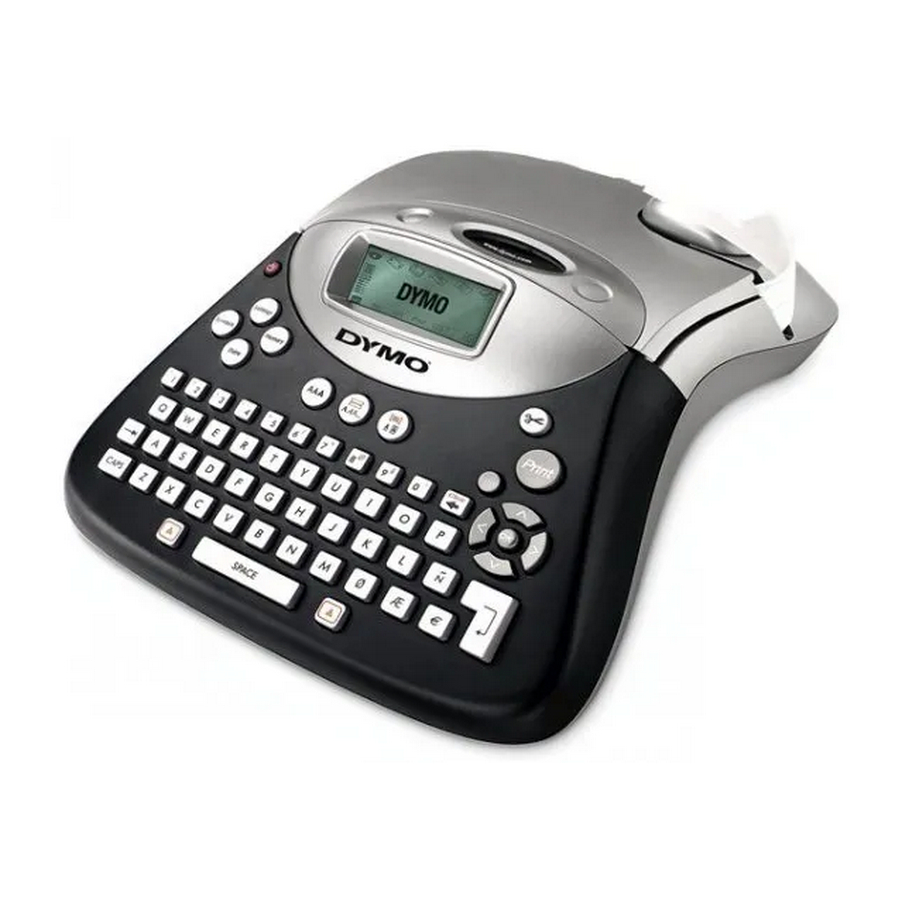
To print your first label
Start DYMO Label Software as follows:
1
• For Windows, click Start, then Programs>DYMO Label>DYMO Label.
• For Mac OS, double-click the DYMO Label icon in the folder where you installed the software.
The first time you open the application, you are asked to register. Follow the on-screen instructions.
If you already have a LabelWriter printer installed, click
2
go to step 3.
Type some text on the label.
3
Choose a font and a style setting from the Formatting toolbar.
4
Click
to print the label.
5
Use the cutter lever to cut the label.
6
Printing Multiple Labels from Other Applications
With DYMO Label Software, you can quickly print multiple labels from text
created in Microsoft Word and Excel using Smart Paste. You can use Smart
Paste to print from the clipboard or a file.
To print multiple labels quickly from Microsoft Excel
From Excel, copy a list of items to the clipboard.
1
From DYMO Label Software, click Edit>Smart Paste>From Clipboard
2
Each item is automatically printed with cut-marks between each label.
Pens
Use the cutter lever to cut the tape and use scissors to cut each label at the cut marks.
3
Congratulations! You are now ready to design and print labels.
Ordering Labels
Labels are available in a wide variety of sizes and styles. You can purchase labels from your local office
supply retailer or directly from DYMO Corporation. Visit www.dymo.com.
Pencils
Erasers
www.sanford.com
Produced by:
DYMO Corp., Stamford CT ©2006
800-426-7827: www.dymo.com
A Division of Newell Rubbermaid
to display the Tape Editor. Otherwise,
Copy to
clipboard
.
Paper
Ink
