AFF GODEATER Panduan Pengguna
Jelajahi secara online atau unduh pdf Panduan Pengguna untuk Unit Kontrol AFF GODEATER. AFF GODEATER 2 halaman. Understanding and caring for your animal godeater eurorack module
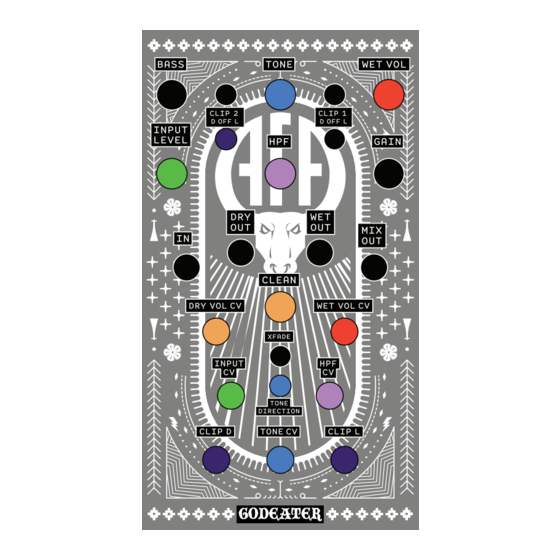
XFADE
In the left position, the clean
knob balances between the
distorted and clean signal
regardless of the WET VOL
level. In the right position, the
knob balances between the
level set for WET VOL and
clean signal.
AFA GODEATER EURORACK MANUAL (V2, 2022 ) UPDATED APRIL 10 2022
UNDERSTANDING AND CARING FOR YOUR ANIMAL
Congratulations!
You are now a proud human to a Godeater Eurorack Module.
While you can get instant gratification by plugging the module and
letting loose, you should know that your Godeater is no ordinary
animal. There is quite a bit going on and many tricks it can do!
KNOBS
BASS
This adjusts the bass contour of
the TONE knob. Turning the
knob clockwise decreases the
overall bass emphasis.
TONE*
A very musical and improved
mid-scoop style tone control.
Turn CCW for more bass, turn
CW for more treble.
WET VOL*
This knob sets the output
volume of the distortion circuit.
When the XFADE switch is
turned to the right, this knob is
deactivated.
CLEAN
Sets the volume level of the
clean signal to the MIX OUT.
TONE DIRECTION
Sets the behaviour of the
TONE CV Input - whether to
sweep from bass to treble (left)
or the other way around
(right). For correct functioning,
the TONE knob must NOT be
set to full CCW or CW. Middle
position turns the CV control
off, useful as a performance
control.
PAGE 1/2
GODEATER EURORACK MODULE
Controls marked with * are extended with CV convtrol
INPUT LEVEL*
This will increase the overall
amount of distortion.
Gain range: -23 dB to +23 dB
(approx.). Can mute the input if
turned down very low.
HPF*
Turning this up applies a gentle
6dB high pass filter to the input
signal.
Useful for tightening up the low
end or other tonal manipulation.
GAIN
A second gain control. Use in
conjuction with the INPUT LEVEL
knob to go from mild saturation
to crushing fuzz and beyond.
CLIP 1 / CLIP 2
These switches allow you to dial in
different types of clipping for the
first and second distorting stage
respectively:
LEFT (D): Diode
OFF: None
RIGHT (L): LED
USER MANUAL
CONTROLS
SWITCHES
