DaytonAudio KAB-250v4 Manual - Halaman 12
Jelajahi secara online atau unduh pdf Manual untuk Penguat DaytonAudio KAB-250v4. DaytonAudio KAB-250v4 15 halaman.
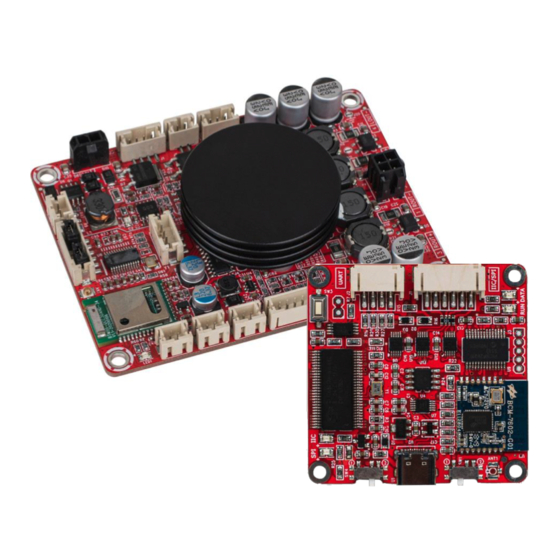
Effects Menu
• The effects menu can be
found by pressing options
-> effects on the main
screen.
• The oval buttons can be
pressed to enable/disable
each effect.
• Green means enabled,
grey means disabled
• Enter parameters by
typing into the boxes.
• Reset to defaults by
pressing the reset button
