HighPoint RocketAIC 7749EW Series Panduan Instalasi - Halaman 6
Jelajahi secara online atau unduh pdf Panduan Instalasi untuk Perangkat Keras Komputer HighPoint RocketAIC 7749EW Series. HighPoint RocketAIC 7749EW Series 19 halaman. 8x e1.s to pcie 4.0 x16 nvme drive
Juga untuk HighPoint RocketAIC 7749EW Series: Panduan Instalasi Cepat (7 halaman)
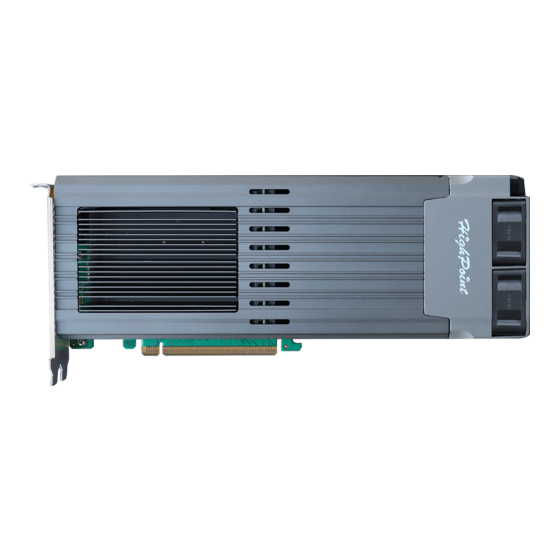
HighPoint NVMe Boot RAID Windows Installation Guide
d.
Disable "Secure Boot", and set "Attempt Secure Boot" to "Disabled".
Example 2: Changing the UEFI setting (ASUS PRIME X299 –DELUXE):
2.
Boot the system and access the motherboard's BIOS menu.
a.
b.
Set "Boot from Storage Devices" to "UEFI driver first";
c.
Set "Boot Device Control" to "UEFI Only" or "UEFI and Legacy OPROM";
d.
Set "OS Type" to "Other OS".
6
