HighPoint SSD7000 Series Panduan Instalasi - Halaman 11
Jelajahi secara online atau unduh pdf Panduan Instalasi untuk Perangkat Keras Komputer HighPoint SSD7000 Series. HighPoint SSD7000 Series 12 halaman. Linux rocky linux
Juga untuk HighPoint SSD7000 Series: Panduan Instalasi (16 halaman), Panduan Instalasi (14 halaman)
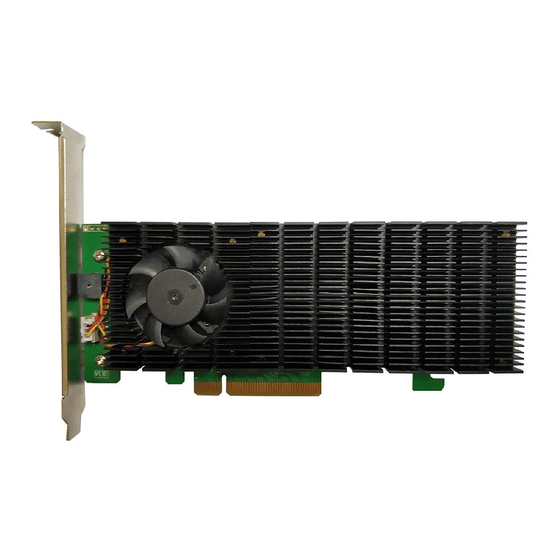
Linux Debian on SSD7000 Installation Guide
5 Trouble Shooting
If you do not install the system or update the kernel according to the installation manual, the
system will crash and you will not be able to enter. Please follow the steps below.
a. Select the default (kernel: 5.10.0-20-amd64) and enter the system.
b. Install Linux Opensource driver.
c. Linux Opensource driver link, open the following link to enter the "Software
Download" page to download:
SSD7502/7505/7540:
SSD7105/7202:
SSD7580A/7580B:
Run the .bin file to install the driver package.
sh hptnvme_g5_linux_src_vxx.x.x_xx_xx_xx.bin
d. Follow the prompts to complete the driver installation.
e. After the installation is complete, you can perform system update operations.
6 Rebuilding Driver Module for System Update
When the system updates the kernel packages, the driver module hptnvme.ko should be built
and installed manually before reboot.
Please refer to the README file distributed with HighPoint SSD7000 opensource package
on how to build and install the driver module.
https://www.highpoint-tech.com/gen4-nvme-m2
https://www.highpoint-tech.com/gen3-nvme-m2-bootable
https://www.highpoint-tech.com/gen4-nvme-u2
- 9 -
