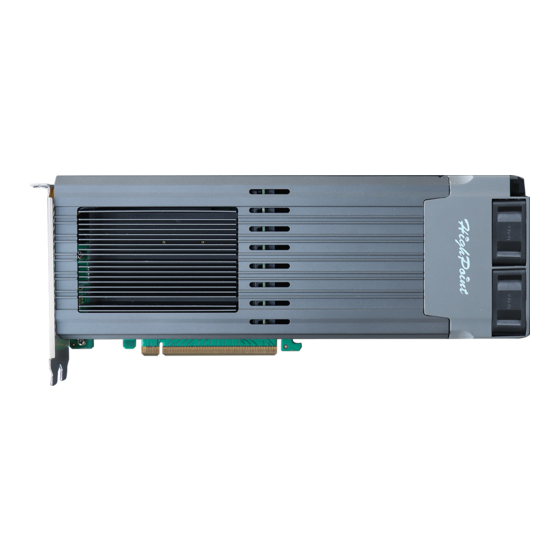HighPoint SSD7540 Panduan Instalasi Cepat - Halaman 5
Jelajahi secara online atau unduh pdf Panduan Instalasi Cepat untuk Perangkat Keras Komputer HighPoint SSD7540. HighPoint SSD7540 9 halaman. Using nvme raid aics with the dell precision 3930 rack workstation
Juga untuk HighPoint SSD7540: Panduan Instalasi (15 halaman), Panduan Instalasi (13 halaman), Panduan Instalasi (14 halaman), Panduan Instalasi (12 halaman), Panduan Instalasi (16 halaman), Panduan Instalasi Cepat (11 halaman), Panduan Instalasi (19 halaman), Panduan Instalasi Cepat (6 halaman), Menggunakan Manual (19 halaman)