HighPoint SSD7580B Panduan Instalasi Cepat - Halaman 8
Jelajahi secara online atau unduh pdf Panduan Instalasi Cepat untuk Perangkat Keras Komputer HighPoint SSD7580B. HighPoint SSD7580B 9 halaman. Nvme boot raid windows
Juga untuk HighPoint SSD7580B: Panduan Instalasi (16 halaman), Panduan Instalasi Cepat (11 halaman), Panduan Instalasi (19 halaman)
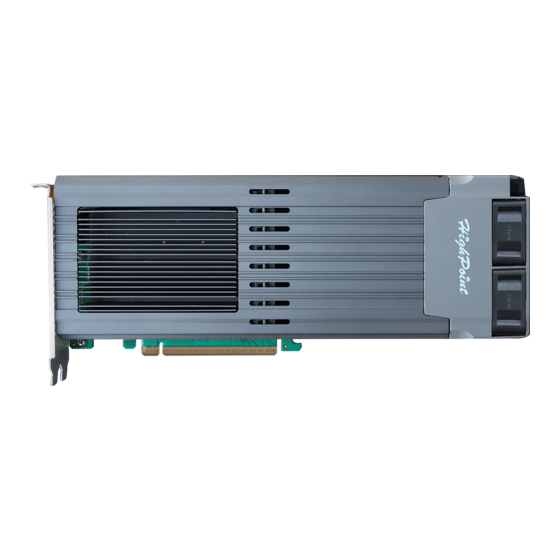
5.
Connect the remaining NVMe SSDs to the SSD7580B controller
as described above. Once complete, Power on the system
Note:
Please be sure to connect NVMe before using the product to
reduce the occurrence of unnecessary errors!
Note:
Install the driver in the system first and then install the board !
Resources
A variety of manuals, guides and
RAID controller.
In addition, we recommend visiting the Software Downloads webpage
for the latest drivers, management interfaces, and installation guides.
Software Download:
SSD7580B Driver, WebGUI, Installation Guides:
https://highpoint-tech.com/USA_new/series-ssd7580-download.htm
s are available for the SSD7580B
FAQ
8
