HighPoint RocketU 1144B Panduan Pengguna - Halaman 13
Jelajahi secara online atau unduh pdf Panduan Pengguna untuk Pengontrol HighPoint RocketU 1144B. HighPoint RocketU 1144B 16 halaman. Host controller
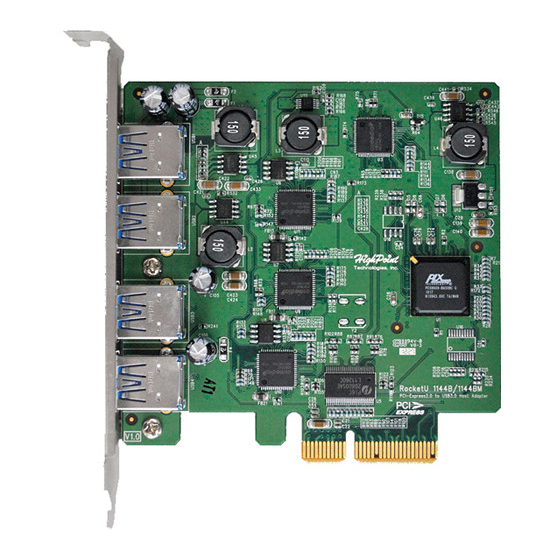
6 Connect Hard Disk to RocketU 1144B / 1142A Host Adapter
Connect the hard disk to RocketU 1144B / 1142A, please use USB 3.0 Dock or enclosure.
HighPoint RocketStor offers two device bays. This innovative dual-5Gb/s bay architecture provides an
unprecedented level of transfer bandwidth for a USB-based storage solution, delivering the fastest SATA
6G performance possible through USB 3.0 connectivity.
1. Make sure the RocketU 1144B / RocketU 1142A has been installed into your PC.
2. Connect the enclosure or hard disk to the RocketU 1144B / RocketU 1142A HBA with USB 3.0 cables.
3. Allow the drives/enclosure to spin up for a few moments. Once the devices are ready, they will be
recognized by the operating system and can be accessed as needed
RocketU 1144B
13
