AFL Hyperscale 6RU Panduan Instalasi - Halaman 10
Jelajahi secara online atau unduh pdf Panduan Instalasi untuk Perangkat Keras Jaringan AFL Hyperscale 6RU. AFL Hyperscale 6RU 12 halaman. Front-access v-panel
Juga untuk AFL Hyperscale 6RU: Panduan Instalasi (20 halaman), Panduan Instalasi (16 halaman)
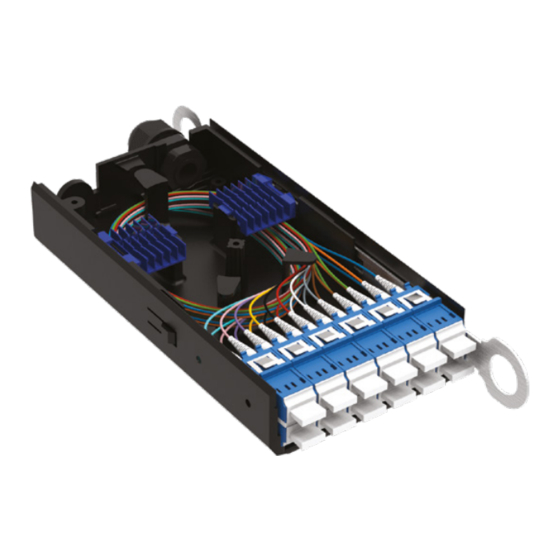
Cable Installation
Route the incoming fiber
17
ribbon pigtail fiber shown in
Remove the knockout section from the side
18
cover using pliers.
10
© AFL Hyperscale. All rights reserved
Fiber Retainer Clips
(BLUE)
as per the image above - store up to 1.5m of 144f ribbon fiber. Factory-installed
GREEN.
Splice according to the splice schedule.
Fiber Retainer Clips
Close the back panel and re-fit the side cover
19
using a screwdriver.
Series
